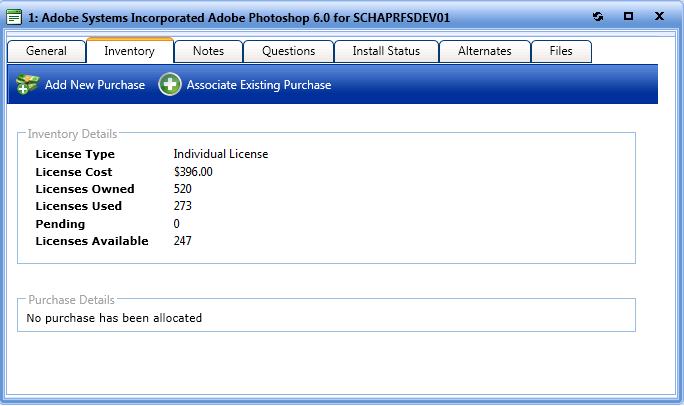
App Portal 2014
The Inventory tab is available when the request is linked to an inventory item.
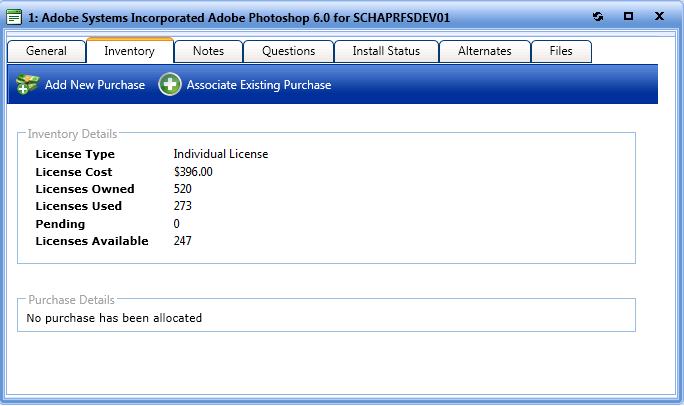
Request Details View / Inventory Tab
In this view, the current inventory statistics are displayed for the approvers to review. You optionally can mark an item as purchased, select the purchase type, and assign a purchase record to the specific request.
Purchases listed are those which are not already assigned to other requests that have been added to the purchase history for the particular inventory item.
App Portal 2014 End User GuideJune 5, 2014 |
Copyright Information | Contact Us |