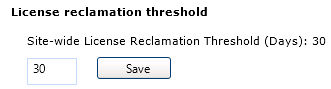
App Portal 2014
On the Profile > Preferences tab, the user can shorten the license reclamation threshold, which is used when determining how long an application needs to be unused before an Alert will appear on the My Apps tab.
When the My Apps tab is enabled (which requires a connection to FlexNet Manager Platform), App Portal will automatically send alerts to users for each installed application that they have not used for the number of days the App Portal administrator has specified for License Reclamation Threshold in the administrative settings. For example, if the threshold is set to 30 days and you have not used an application for over 30 days, you will receive an Unused Software Alert prompting you to either Keep or Uninstall the application.
If you would like to shorten the amount of time that needs to pass before you receive an alert on an unused application, you can specify that number in the License reclamation threshold field of the Profile > Preferences tab.
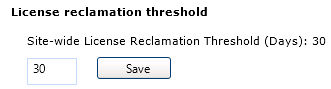
License Reclamation Threshold Field on Profile > Preference Tab
The site-wide setting for the license reclamation threshold is listed for reference.
Important: You are not permitted to set your license reclamation threshold to a value greater than the global setting; you can only change it to a fewer number of days.
Open Details in External Window
When opening detail windows from App Portal, if you select the Open details in external window option on the Profile > Preferences tab, the details will open in a new browser window instead of a window generated by App Portal, which opens within (and is limited in space to) the parent window.
App Portal 2014 End User GuideJune 5, 2014 |
Copyright Information | Contact Us |