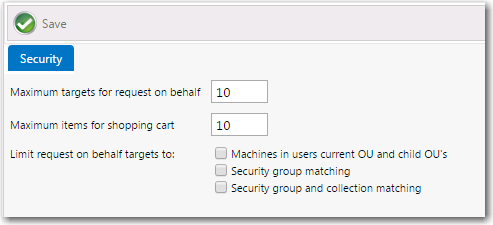
App Portal / App Broker for ServiceNow 2016 | Settings > Security
You specify security settings on the Security tab of the Settings view, which is opened by selecting Settings under Site Management on the Admin tab.
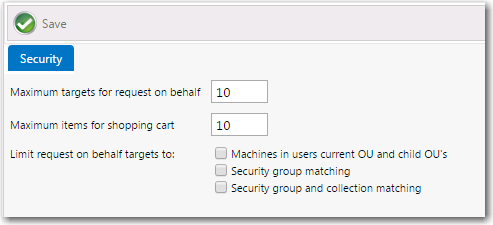
Settings View / Security Tab
The Security tab of the Site Management > Settings view includes the following properties:
|
Property |
Description |
||||||||||||
|
Maximum targets for request on behalf |
When requesting on behalf of other users the number of users that can be selected is limited to the value specified. |
||||||||||||
|
Maximum items for shopping cart |
Limits the maximum number of items that can be requested at one time. |
||||||||||||
|
Limit request on behalf targets to: |
Machines in User’s Current OU and Child OUs When requesting items on behalf of other users, the scope of the target machines will be limited to the machine objects in the user’s current OU and child OUs. Security Group Matching Uses Active Directory security groups to define a list of authorized users and the scope of authorized machines for which those users can make a request. Security groups require a specific naming convention as follows:
For example: User A, User B, and User C in security group ESD_User_USA can request on behalf to Computer A, Computer B, and Computer C in ESD_Computer_USA security group. Security Group and Collection Matching Uses an Active Directory security group to define a list of authorized users, while matching that to a Configuration Manager collection that defines the scope of authorized machines for which those users can make a request. Security groups require a specific naming convention as follows:
For example: User A, User B, and User C in security group ESD_Collection_SMS00001 can request on behalf to Computer A, Computer B, and Computer C in the Collection ID SMS00001 (All Systems). Note • Evaluating collection membership is only supported for a single deployment technology, the deployment technology specified in the Inventory field on the Common tab of the Site Management > Settings > Deployment view. |
App Portal / App Broker for ServiceNow 2016 Administration Guide09 August 2016 |
Copyright Information | Flexera Software |