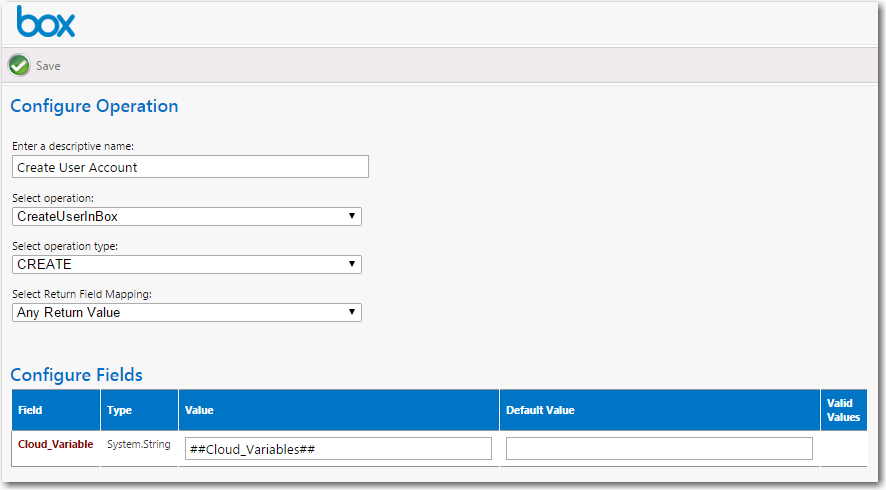
App Portal / App Broker for ServiceNow 2016
You open the Configure Operation view by clicking on an operation name in the Box, Office 365, Salesforce, or other cloud application system operation list. For example, the following is the Configure Operation view for the Box Create User Account operation:
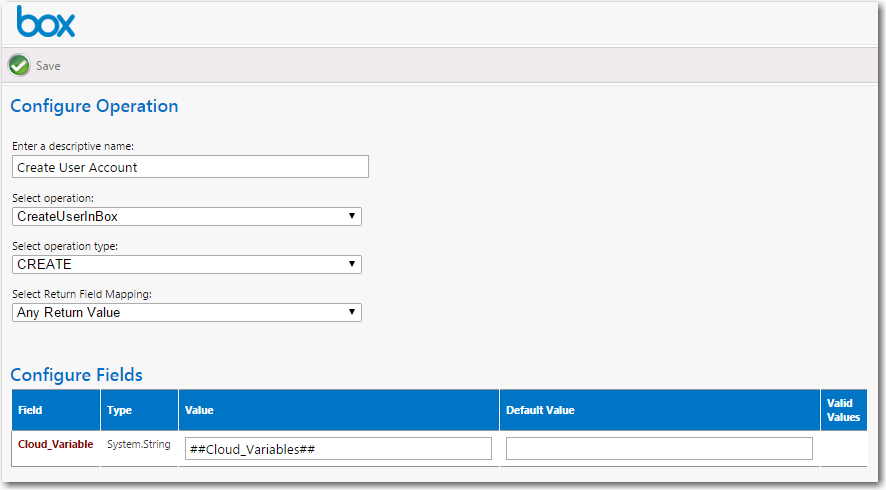
Configure Operation View for Box Create User Account Operation
The Configure Operation view has two sections: the operation settings and the parameter settings.
| • | About the Operation Settings |
| • | About the Parameter Settings |
About the Operation Settings
The operation settings, which are listed at the top of the Configure Operation view, identify the operation’s name, associate an operation and operation type that exists in the cloud application, and specifies the expected value that will be returned to App Portal when this operation is executed.
|
Property |
Description |
|
Enter a descriptive name |
Name of the operation assigned by App Portal. |
|
Select operation |
Identifies the operation in the cloud application. For example, Box uses the CreateUserInBox operation to create a user account. Note • When configuring an operation for a new cloud application, you need to first add web services to the App Portal saasintegration.asmx file in order to populate this list, as described in Adding Web Services for a New Cloud Application. |
|
Select operation type |
Identifies the type of operation in the cloud application. For example, the Box CreateUserInBox operation has a operation type of CREATE. |
|
Select Return Field Mapping |
Identifies the return value for this operation. When a cloud account is created, App Portal expects a value to be returned. Because the return value is a primitive type object, which means that it only consists of one parameter, select Any Return Value from this list. |
About the Parameter Settings
For a Cloud Application operation, only one field needs to be listed in the Configure Fields table, Cloud_Variable, with a value of ##Cloud_Variables##.
You can add variables to a cloud application on the Cloud Apps tab of the Catalog Item Properties dialog box for this cloud application’s catalog item, as described in Defining Custom Variables for Cloud Catalog Items.

Cloud_Variable for Cloud Application Operation
App Portal / App Broker for ServiceNow 2016 Administration Guide09 August 2016 |
Copyright Information | Flexera Software |