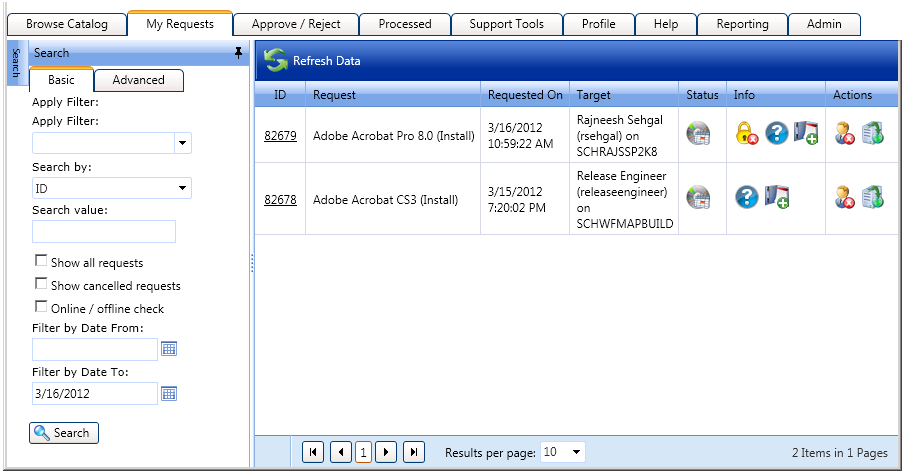
App Portal 2016
You can view your submitted requests on the My Requests tab of the App Portal Storefront. The My Requests tab is divided into two panes:
| • | Search pane—The left pane allows for basic and advanced searching of requests. |
| • | Requests pane—The right pane displays all the requests generated by the current user or those targeting their current computer. |
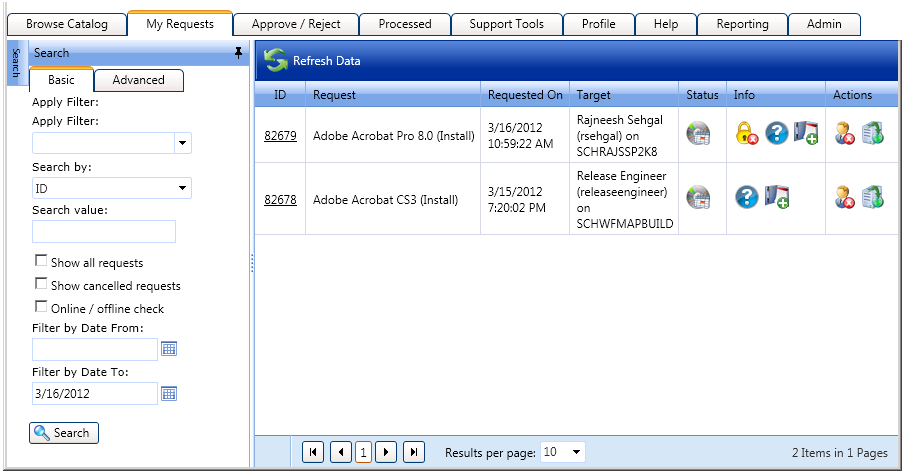
My Requests Tab
Each request is represented by a row in the grid and contains basic information about the request. Details of the request are visible by clicking on the request ID.
App Portal 2016 End User Guide09 August 2016 |
Copyright Information | Flexera Software |