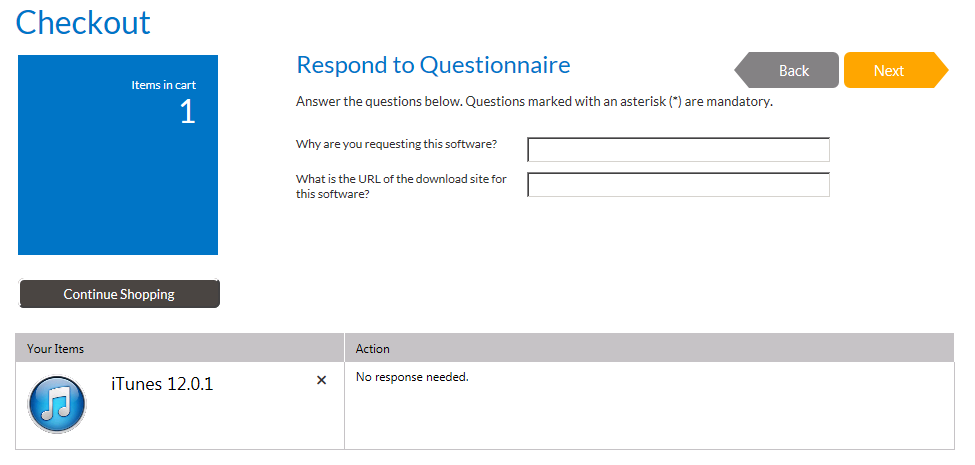
App Portal 2016
If a Question Template is associated with a catalog item, you will be prompted to answer a set of questions on the Respond to Questionnaire panel of the checkout process.
To answer questions on the Questions tab:
| 1. | If questions are associated with one of the catalog items in your cart, the Respond to Questionnaire panel will open during checkout. |
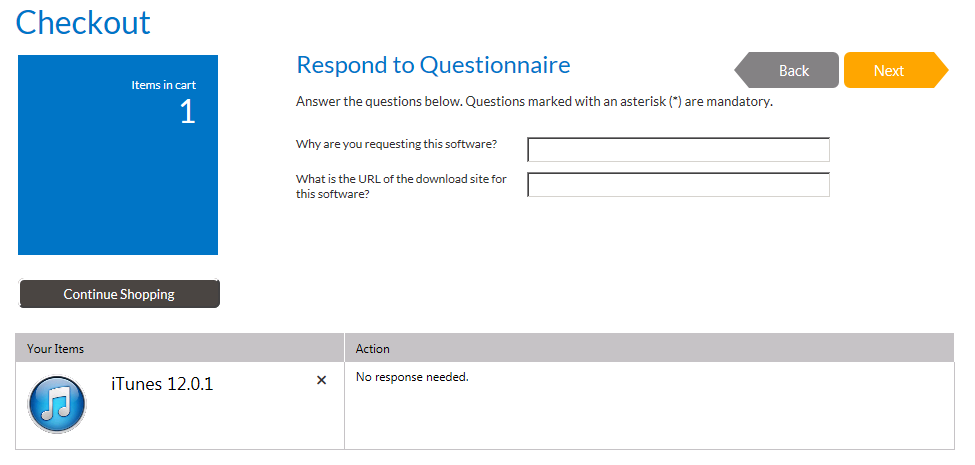
If the questions are associated with all of the catalog items in your cart (or if you only have one item in your cart), the questions will be listed at the top of the screen. If the questions pertain to a specific catalog item, the questions will be listed in the table below next to the catalog item.
| 2. | Provide responses to the listed questions and click Next. |
Note • You must answer questions marked as Required in order to proceed with checkout.
App Portal 2016 End User Guide09 August 2016 |
Copyright Information | Flexera Software |