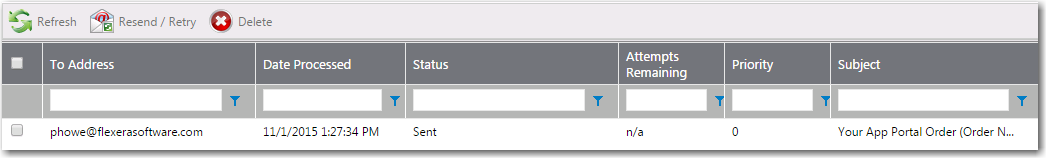
App Portal 2017
The Email Log view under Site Management > Logs list all emails that were sent to users, both those notifying the user of success and of failure. You can view and sort these email messages on this view.
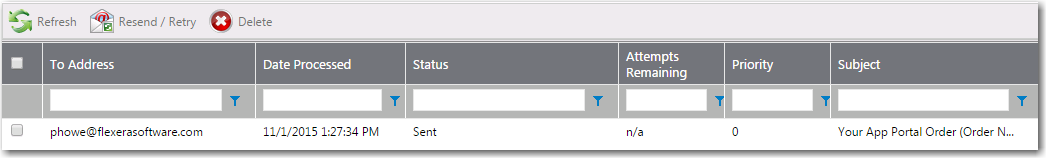
Email Log View
On the Email Log view, you have the following options:
| • | View—Double click email to view it in the Email Details dialog box. |
| • | Refresh—Click to refresh the list of emails that have encountered an error. |
| • | Resend/Retry—Click to resend the selected email message. |
| • | Delete—Click to delete the selected email message. |
Note • For information on the content of log files, see App Portal Logs Reference.
See Also
Viewing Error, Email, Request Lifecycle, and Debug Logs
App Portal / App Broker 2017 Administration Guide18 July 2017 |
Copyright Information | Flexera Software |