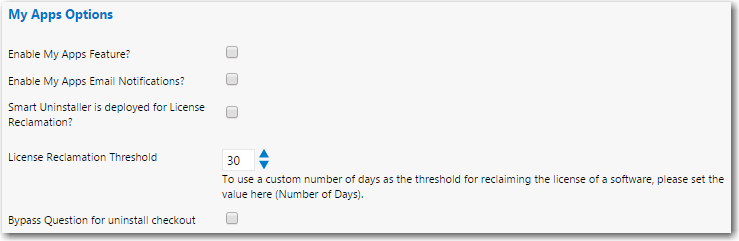
App Portal 2017
To enable the My Apps tab, App Portal must be integrated with FlexNet Manager Suite and the Enable the My Apps Feature? option on the Site Management > Settings > Flexera Integration view must be selected.
Important • In order for the My Apps tab to be displayed to a user, the user must be the primary user of the machine upon which they are viewing App Portal. Even if the My Apps tab is enabled, if a user is viewing the App Portal site from a machine that they are not the primary user of, the My Apps tab will be hidden.
To enable the My Apps tab:
| 1. | App Portal communicates with FlexNet Manager Suite via the Flexera Service Gateway component. Connect App Portal to the Flexera Service Gateway as described in Connecting to the Flexera Service Gateway. |
You may also need to enter additional FlexNet Manager Suite On Premises or FlexNet Manager Suite Cloud credentials on the Site Management > Settings > Flexera Integration view, as described in Entering FlexNet Manager Suite Settings.
| 2. | Open the Site Management > Settings > Flexera Integration view and locate the My Apps Options area. |
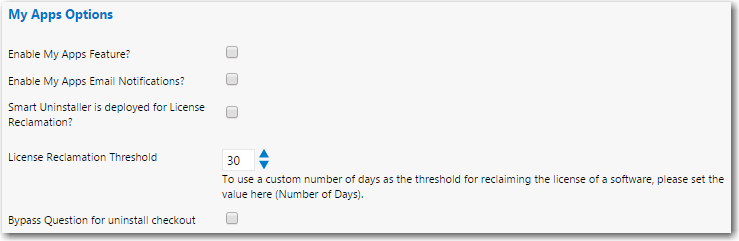
| 3. | Select the Enable My Apps Feature? option. |
| 4. | Continue with the steps in Setting My Apps Tab Options. |
See Also
App Portal / App Broker 2017 Administration Guide18 July 2017 |
Copyright Information | Flexera Software |