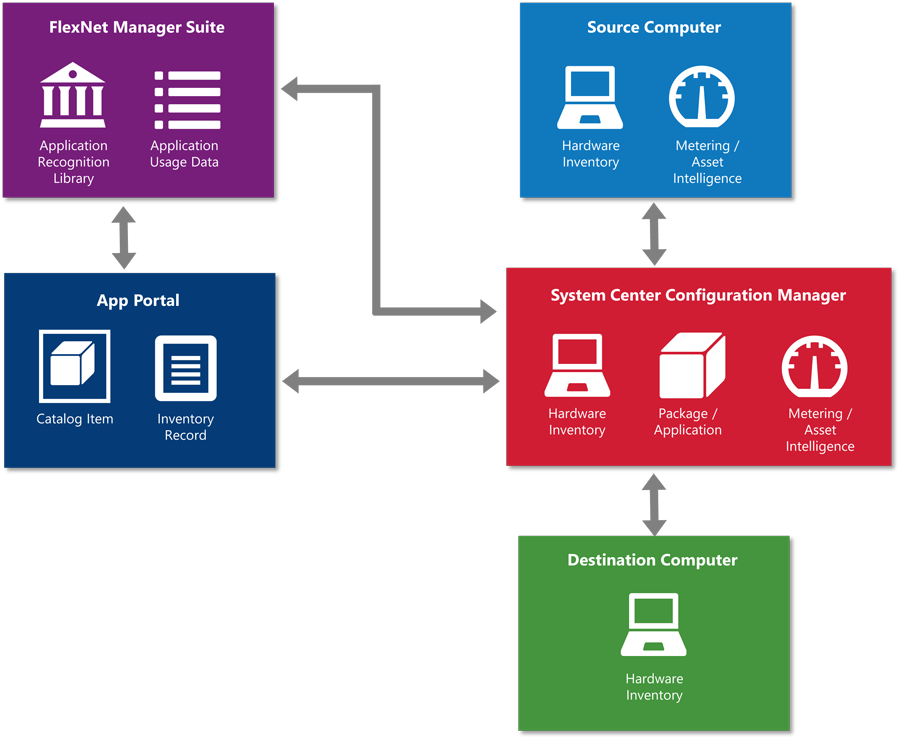
App Portal 2017
Clone/Migrate relies on mapping installation and usage evidence to a catalog item, which is then associated to a deliverable product in the deployment system.
The following figure provides a visualization on the mapping of application data using Clone/Migrate.
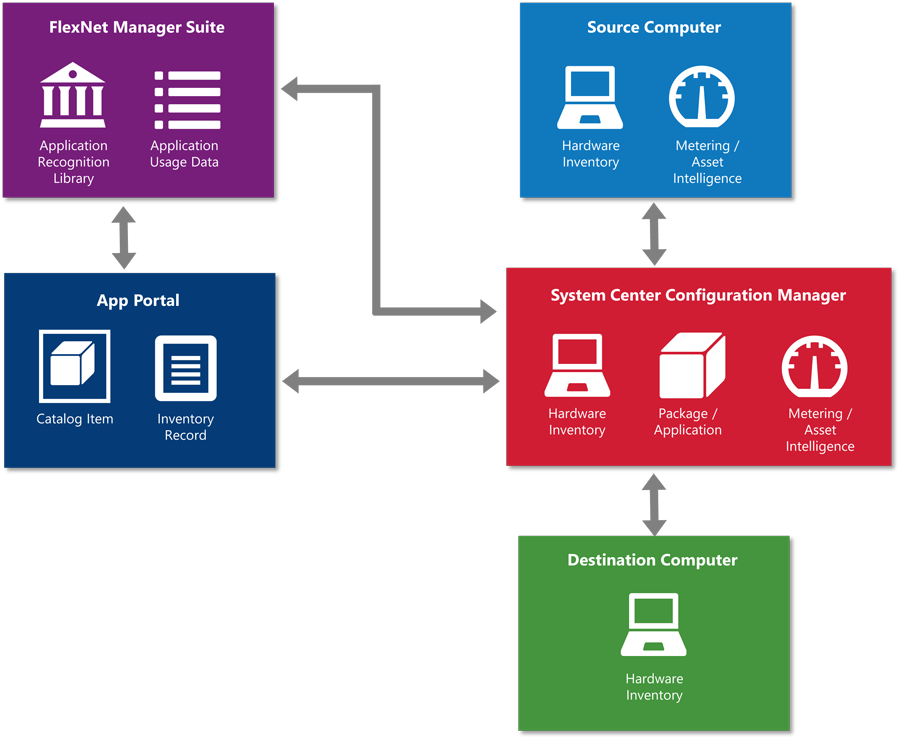
Clone/Migrate Overview Diagram
Clone/Migrate leverages a combination of inventory and usage evidence.
| • | Inventory evidence is collected—System Center Configuration Manager hardware inventory collects the inventory evidence that is consumed by both FlexNet Manager and App Portal. |
| • | Usage evidence is collected—System Center Configuration Manager software metering or asset intelligence collects the usage evidence that is consumed by both FlexNet Manager and App Portal. |
| • | Catalog item is associated with application in System Center Configuration Manager—The catalog item is associated to the application or package in System Center Configuration Manager. The catalog item is also associated with the software inventory and usage evidence as outlined above. |
| • | Clone/Migrate identifies applications to include—Clone/Migrate uses the software inventory evidence that is associated to the catalog item to identify which application or package to include in the Clone/Migrate process. Clone/Migrate displays usage information based on the software usage evidence that is associated to the catalog item. |
| • | Software is deployed—The software titles which are selected during the clone/migrate process are then inserted into each of the associated install collections with System Center Configuration Manager for deployment. System Center Configuration Manager completes the deployment as designed. |
App Portal / App Broker 2017 Administration Guide18 July 2017 |
Copyright Information | Flexera Software |