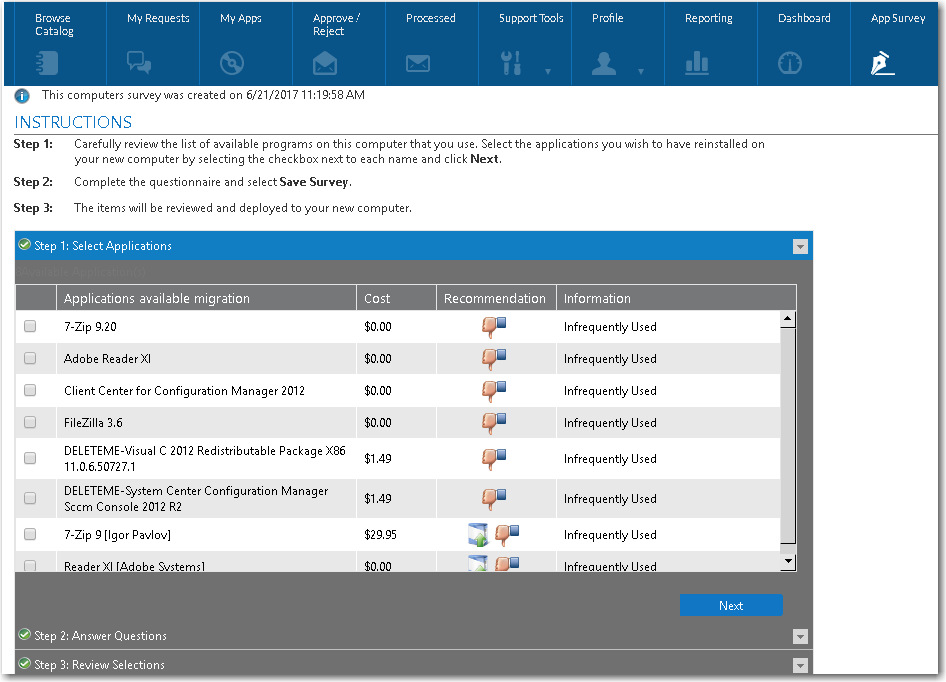
App Portal 2017
On the App Survey tab, users are prompted to identify which applications they want to have redeployed onto a new computer during OS deployment.
After users have selected applications on the App Survey tab, App Portal administrators can then review the results of this survey on the Deployment > AppSurvey Results view, and can then approve applications for redeployment.
To identify applications to migrate on the App Survey tab, perform the following steps.
To identify applications to migrate on the App Survey tab:
| 1. | Open the App Survey tab. Applications that are installed on the user’s connected device are listed. |
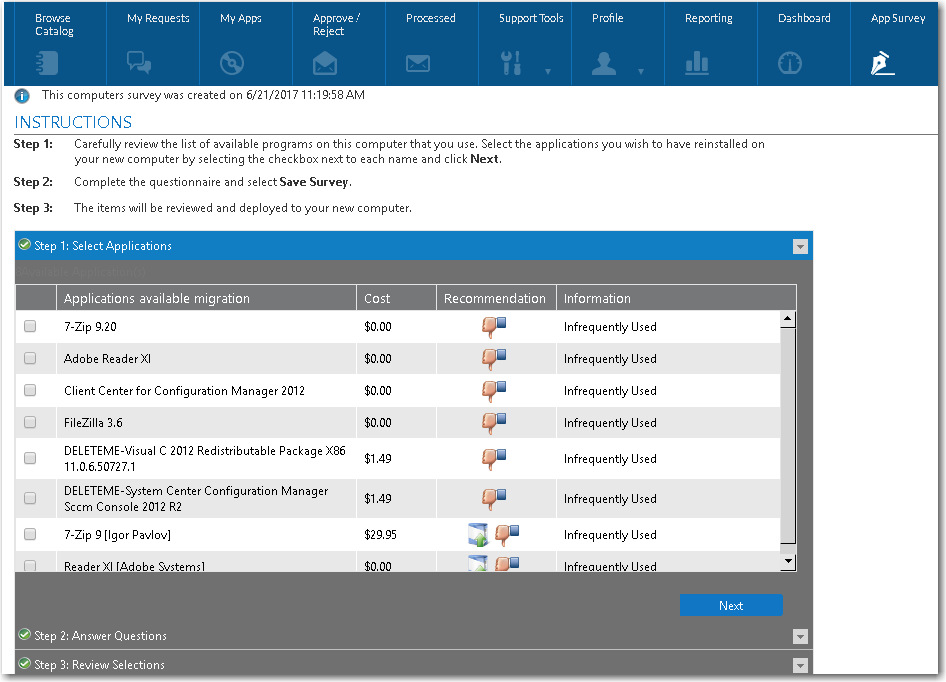
| 2. | Select all of the applications that you would like to be deployed on your new target system. |
| 3. | Click Next. The questions in the question template identified in the Application Survey Question Template ID field on the Site Management > Settings > Web Site > Catalog Behavior tab are listed. |
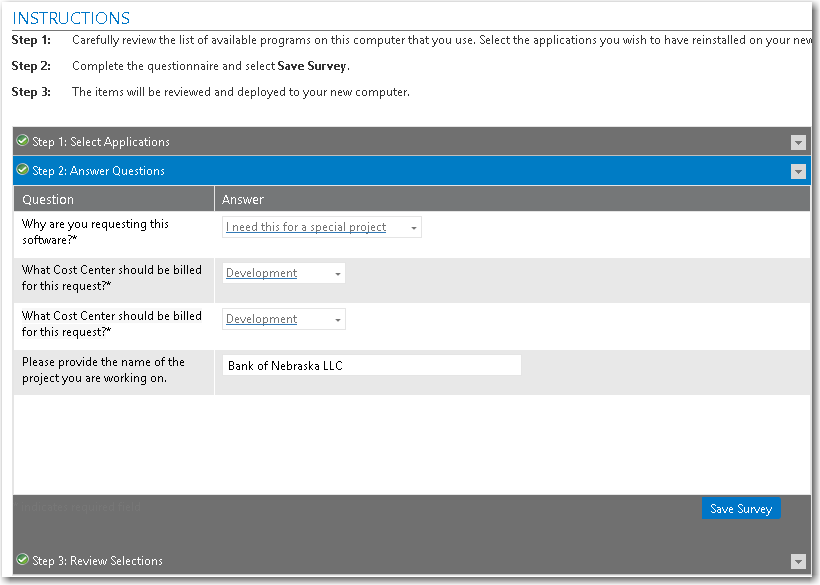
| 4. | Answer the displayed questions and click Save Survey. The survey responses are saved and the Review Selections panel opens, listing the user’s selections. |
Specifying a Question Template for App Survey
To specify which questions are displayed on the Step 2: Answer Questions step of an App Survey, perform the following steps.
To specify a question template for App Survey:
| 1. | Create a question template containing questions that you want to ask during App Survey, as described in Creating a Question Template, and note the ID of that template. |
| 2. | Open the Catalog Behavior tab under Site Management > Settings > Web Site, and scroll down to the Behaviors area. |
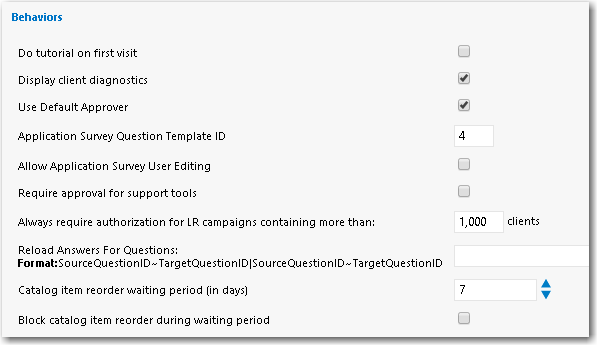
| 3. | In the Application Survey Question Template ID field, enter the ID of the question template that you want to use, and click Save. |
App Portal / App Broker 2017 Administration Guide18 July 2017 |
Copyright Information | Flexera Software |