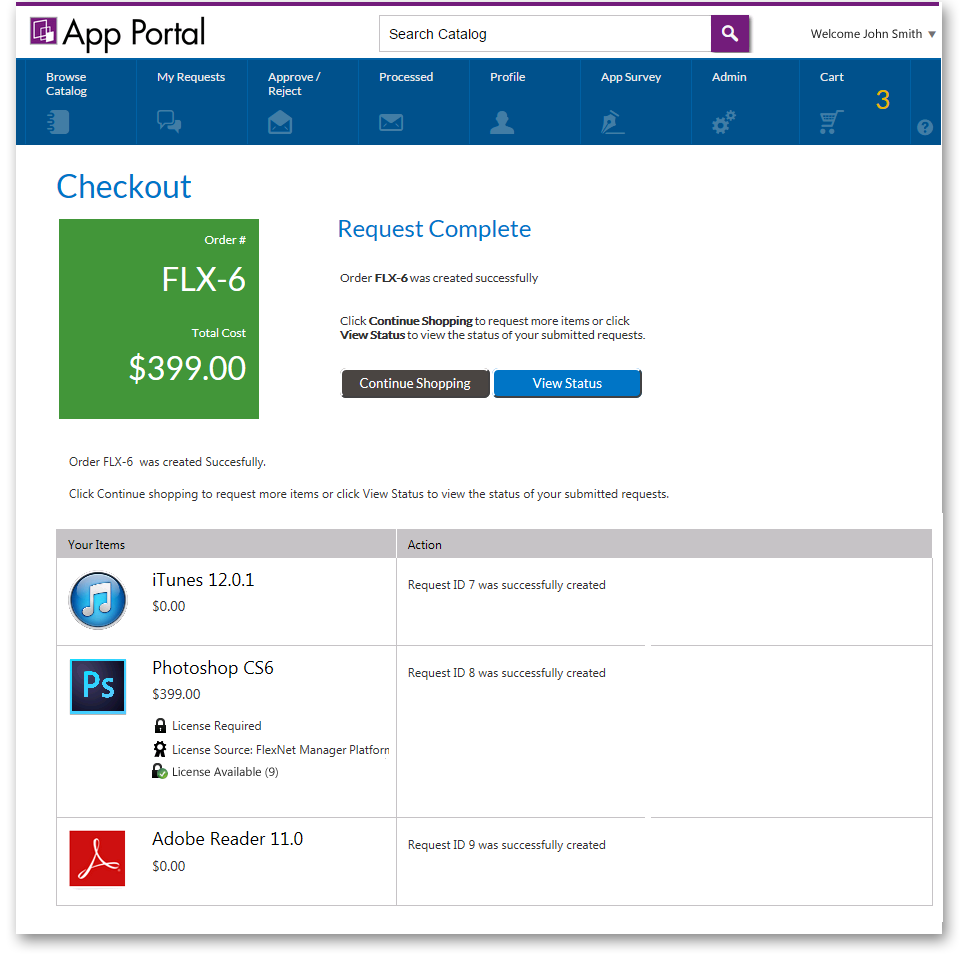
App Portal 2017
After you click Submit on the Submit Request panel of the Checkout Wizard, the request is processed, and the Request Complete panel opens, displaying an order number.
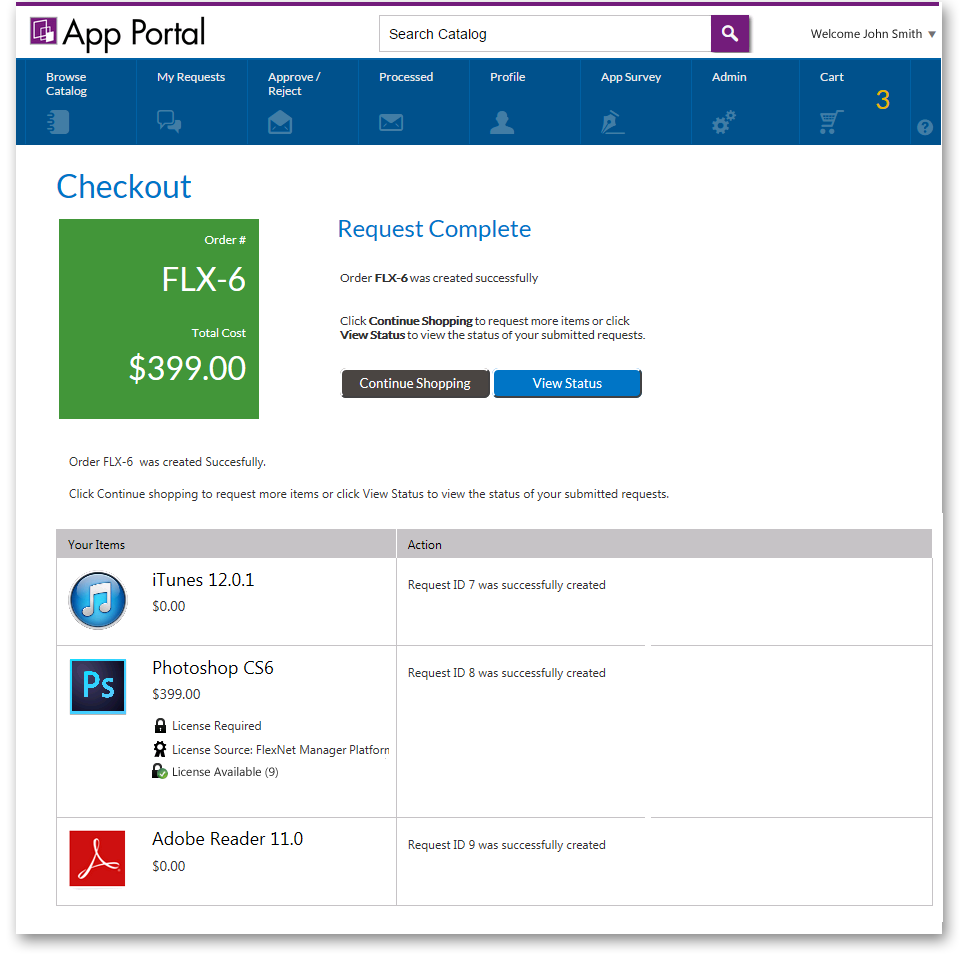
Request Complete Panel / Checkout Wizard
On the Request Complete panel, you can either click View Status to view this request on the My Requests tab, or click Continue Shopping to create another request.
Note • For information on viewing the details, status, and progress of a request, see Viewing Request Details and Viewing Request Status and Details.
See Also
App Portal / App Broker 2017 Administration Guide18 July 2017 |
Copyright Information | Flexera Software |