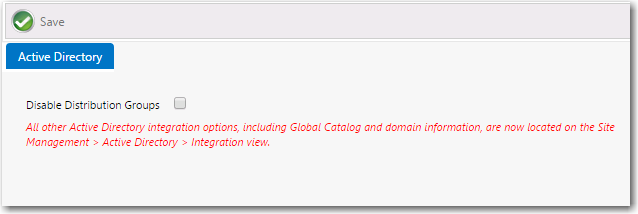
App Portal 2017 R2 SP1
You can disable distribution groups on the Active Directory tab of the Settings view, which is opened by selecting Settings under Site Management on the Admin tab.
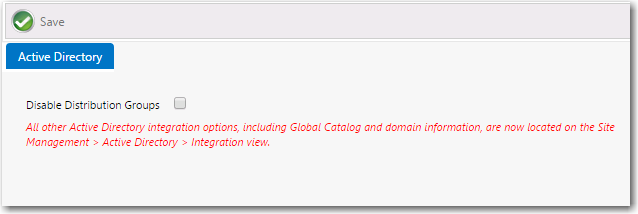
Settings View / Active Directory Tab
All other Active Directory integration options, including forest and domain information, are located on the Site Management > Active Directory > Integration view. For more information, see Configuring Active Directory Settings.
App Portal/App Broker 2017 R2 SP1 Administration GuideMay 2018 |
Copyright Information | Flexera |