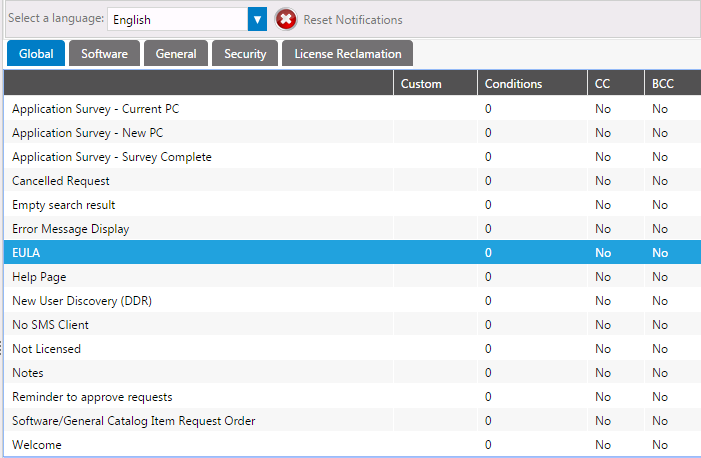
App Portal 2018 R1
App Portal provides a number of notification messages, in both email and web form, to communicate status and events within the software. These notification messages are customizable in content and language. A number of variables are provided that can be placed in most email templates to offer a wealth of information.
The notifications can be language specific. By default English is the primary language. You can add additional languages to App Portal from the Communication > Languages node.
The current language being edited is selected in the Select a language list on the Communication > Notifications view.
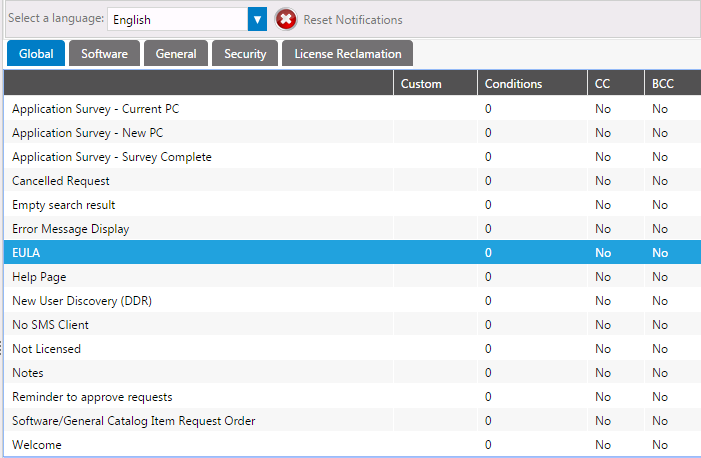
Selecting a Language
See Also
Managing Notification Email Templates and Messages
App Portal / App Broker 2018 R1 Administration GuideOctober 2018 |
Copyright Information | Flexera |