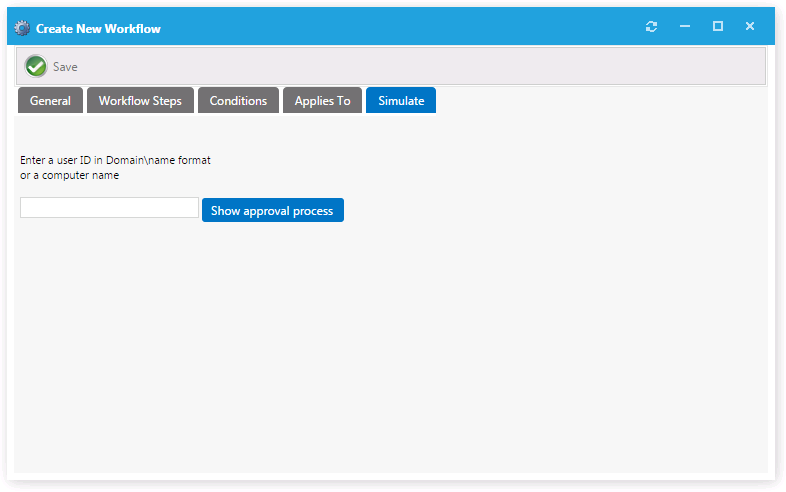
App Portal 2018 R1
On the Simulate tab, you enter a user ID or a computer name so that you can simulate the approval process for that user or computer.
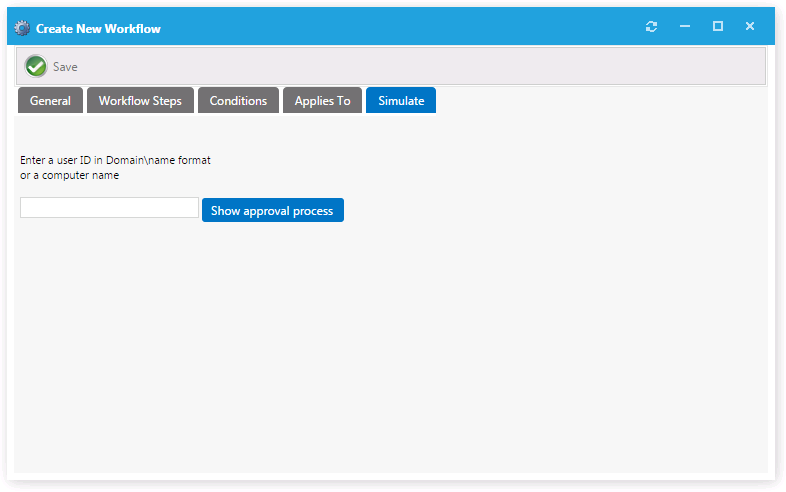
Simulate Tab of Workflow Properties Dialog Box
Enter the user ID or computer name and click Show approval process.
See Also
Creating a New Approval Workflow
Setting Additional Workflow Step Properties
App Portal / App Broker 2018 R1 Administration GuideOctober 2018 |
Copyright Information | Flexera |