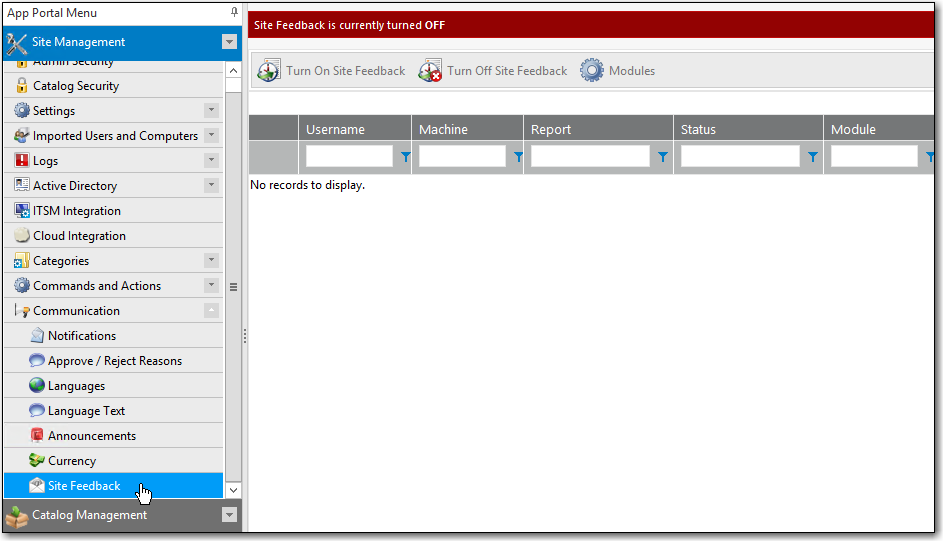
App Portal 2018 R1
To turn on the display of the Site Feedback widget on the non-admin pages of your App Portal site, perform the following steps.
To enable site feedback:
| 1. | On the Admin tab, select Site Management > Communication > Site Feedback. The Site Feedback view opens, and displays a note stating that site feedback is currently turned off. |
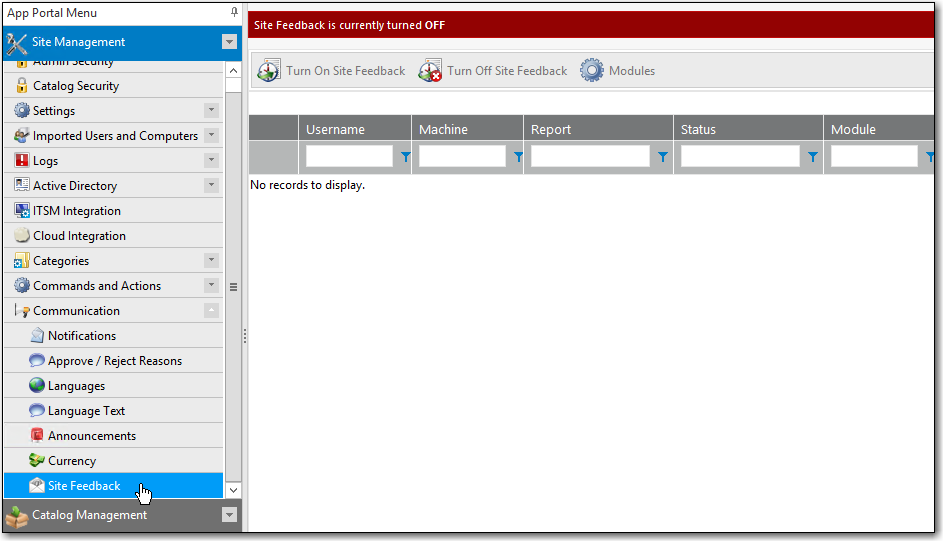
| 2. | Click Turn On Site Feedback. A message appears stating that site feedback is currently turned on. |
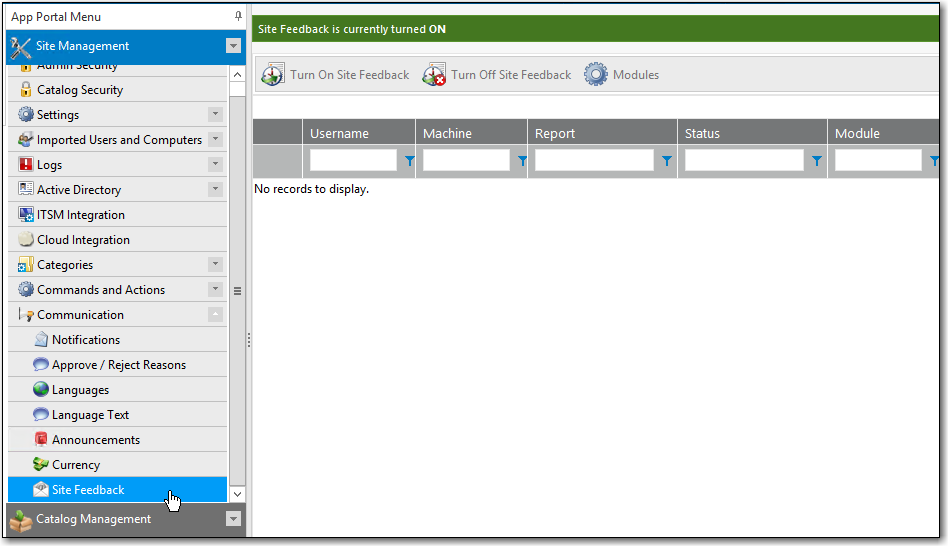
| 3. | Open any non-admin page of App Portal, such as the Browse Catalog tab. The Site Feedback widget is now displayed in the bottom right corner. |
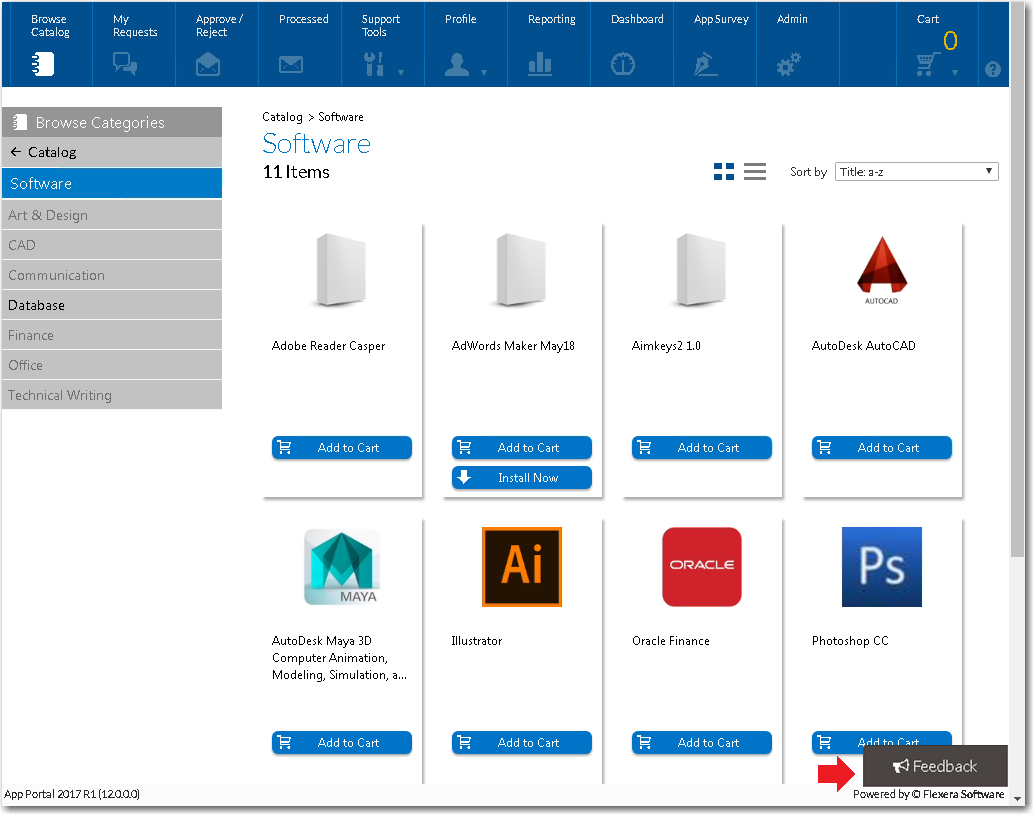
See Also
Viewing and Site Feedback and Setting Status
App Portal / App Broker 2018 R1 Administration GuideOctober 2018 |
Copyright Information | Flexera |