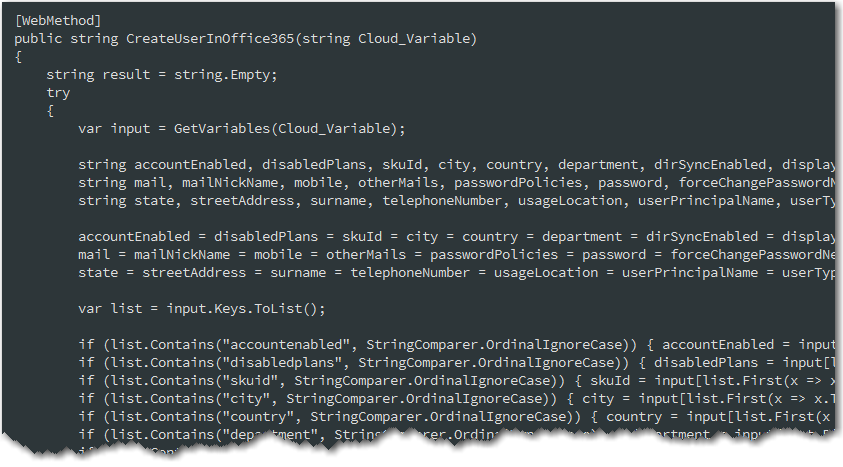
App Portal 2018 R1
To add a new cloud application to App Portal, you need to write web services for that application. App Portal provides sample web methods that you can copy and modify per the new cloud application’s API requirements.
To add web services for the new cloud application:
| 1. | Make a copy of the following file: |
C:\Program Files (x86)\Flexera Software\App Portal\Web\WS\SaasIntegration.asmx
| 2. | Locate a [WebMethod] section in this file: |
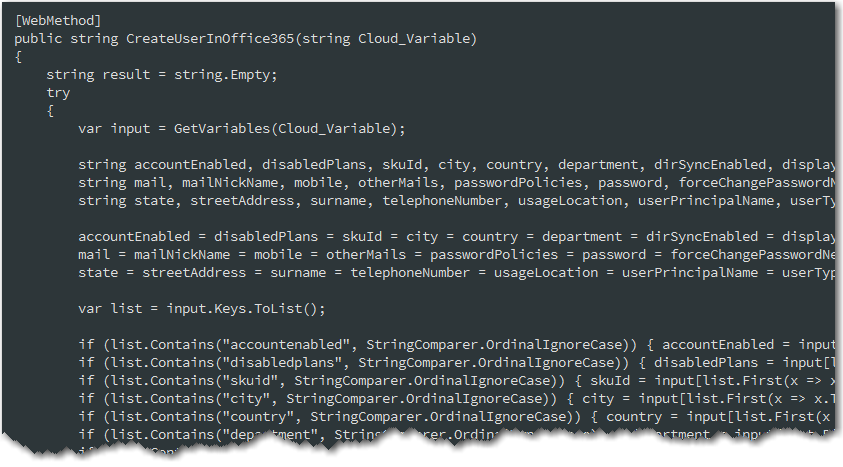
| 3. | Modify the [WebMethod] section per the new cloud application’s API requirement. |
| 4. | Copy the new .asmx file to the same location as SaasIntegration.asmx. |
App Portal / App Broker 2018 R1 Administration GuideOctober 2018 |
Copyright Information | Flexera |