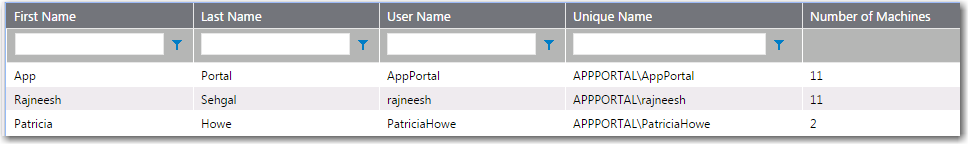
App Portal 2019 R1
On the User Exceeding Licenses view, which is only displayed when user-based licensing is being used, you can view a list of all users who have unlicensed software installed. If machine-based licensing is used, this view will not be displayed.
To access this view, select Site Management > Imported Users and Computers > Users Exceeding Licenses.
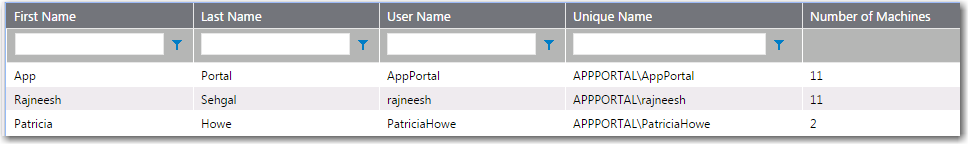
Imported Users and Computers / Users Exceeding Licenses View
See Also
Managing Admin and Catalog Permissions
Adding a User or Group to Admin Roles
Adding a User or Group to Catalog Roles
App Portal / App Broker 2019 R1 Administration GuideMarch 2019 |
Copyright Information | Flexera |