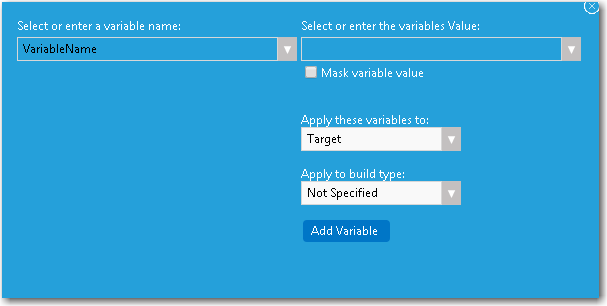
App Portal 2019 R1
You can use the Add Variables dialog box to specify variables that can be used by the task sequence process that delivers the applications specified in a role. You open the Add Variables dialog box by clicking Add Variable on the Variables tab of the Role Properties dialog box,
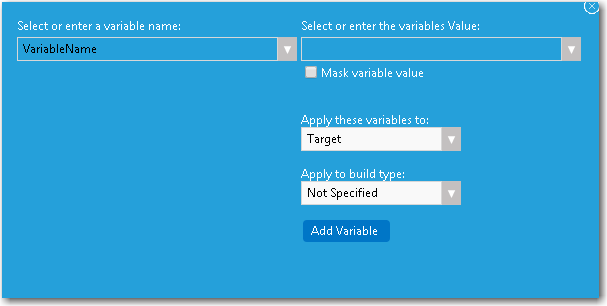
Add Variables Dialog Box
On the Add Variables dialog box, you can either select an MDT variable from the Select or enter a variable name list, or select an App Portal variable value from the Select or enter the variables Value list.
The Add Variables dialog box has the following properties.
|
Property |
Description |
|
Select or enter a variable name |
Select or enter an MDT variable from this list. |
|
Select or enter a variable value |
Select or enter an App Portal variable value from this list. |
|
Mask variables name |
To mask a variable’s value, select the Mask variable value option. |
|
Apply these variables to |
Select whether to apply the variable to the Source, Target, or Both. |
|
Apply to build type |
Specify under which conditions you apply the variable: Not Specified, Bare Metal Build, In-Place Migration, or Side-by-Side Migration. |
|
Add Variable |
Click to add the variable to the condition. |
App Portal / App Broker 2019 R1 Administration GuideMarch 2019 |
Copyright Information | Flexera |