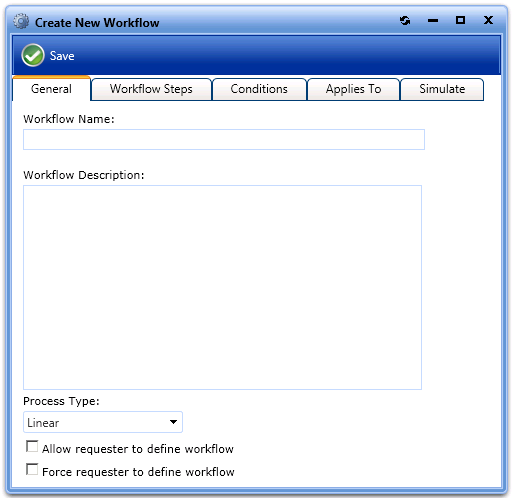
App Portal 7.5
On the General tab of the Workflow Properties dialog box, you specify a workflow name and description and identify the process type.
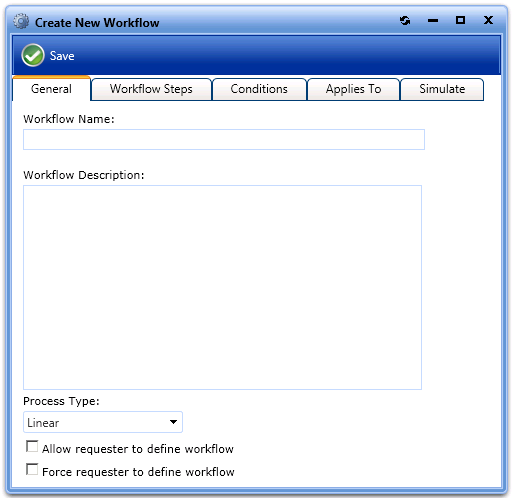
Workflow Properties Dialog Box / General Tab
The General tab of the Workflow Properties dialog box includes the following properties:
|
Property |
Description |
|||||||||
|
Workflow Name |
Friendly name of the workflow (e.g. Finance Workflow, Engineering Application workflow, Expensive Software workflow). |
|||||||||
|
Workflow Description |
Provide details about the workflow and its use. |
|||||||||
|
Process Type |
Select one of the following:
|
|||||||||
|
Allow requester to define workflow |
Enables the requester to change who the members of the workflow step are. |
|||||||||
|
Force requester to define workflow |
Forces the requester to define the workflow members. |
See Also
Creating a New Approval Workflow
Setting Additional Workflow Step Properties
App Portal 7.5 Configuration GuideDecember 21, 2012 |
Copyright Information | Contact Us |