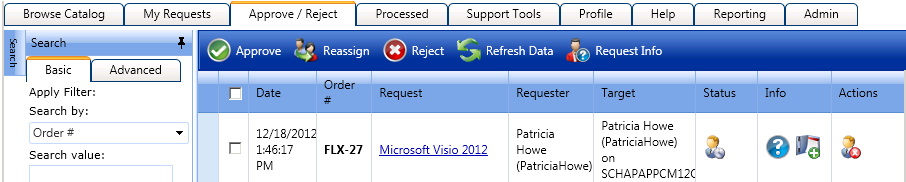
App Portal 7.5
You have the option of requesting additional information from the requester or another user before you make your approval decision.
To request additional information:
| 1. | Open the Approve/Reject tab. The catalog items that are pending approval are listed, and have a Status of Pending Approval. |
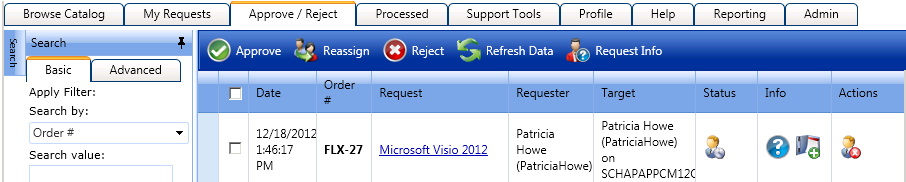
| 2. | Select the check box next to the request and click Request Info. The Send Requests for Review dialog box opens. |
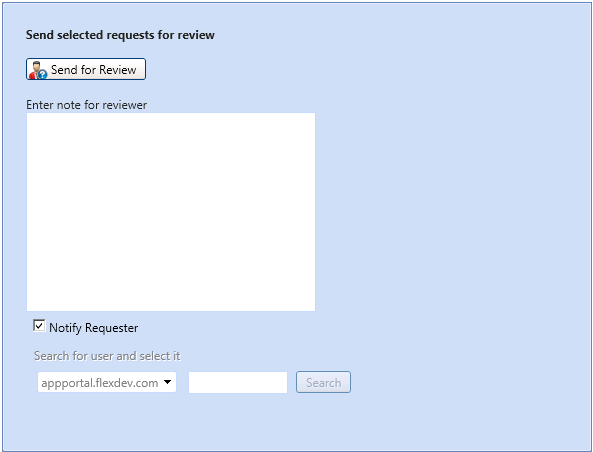
| 3. | Enter a note in the Enter note for reviewer text box to explain the information you require. |
| 4. | If you want to sent this request for information to the requester, select the Notify Requester check box. |
| 5. | If you want to send this request for information to someone other than the requester, clear the selection of the Notify Requester check box and use the Search box to search for and select a different user. |
The requester or the selected user will then receive an email with the text of the note, and a link to review the submitted request.
App Portal 7.5 End User GuideDecember 21, 2012 |
Copyright Information | Contact Us |