Software Vulnerability Manager 2019 (Cloud Edition)
Release Notes
October 2019
Introduction
Flexera’s Software Vulnerability Manager 2019 is a Vulnerability and Patch Management Software Solution that facilitates a customized Patch Management process. It combines Vulnerability Intelligence, Threat Intelligence, Vulnerability Scanning, and Patch Creation with Patch Deployment Tool Integration to enable targeted, reliable, and cost-efficient Patch Management.
Vulnerability and Patch Management are critical components of any security infrastructure because they enable proactive detection and remediation of vulnerabilities before they are actively exploited and your security compromised. With Software Vulnerability Manager 2019, IT Operations and Security Teams are empowered to prevent vulnerability threats from both Microsoft and non-Microsoft (third-party) product vulnerabilities, covering Microsoft Windows, Mac OS, and Red Hat Enterprise Linux.
Software Vulnerability Manager 2019 integrates seamlessly with Microsoft® WSUS and System Center Configuration Manager.
New Features and Enhancements
Software Vulnerability Manager 2019 (Cloud Edition) includes the following new features and enhancements:
| • | New Versioning Guidelines |
| • | View Installations and Patch Information |
| • | Vendor Patch Module - Configure View Enhanced |
| • | Mac Agent Support |
Note • To see the following new features and enhancements in your Software Vulnerability Manager 2019 interface, you must refresh your browser’s cache (press Ctrl+F5).
New Versioning Guidelines
Following the move to AWS infrastructure, customers can expect more frequent updates to Software Vulnerability Manager 2019 (Cloud Edition). With this in mind versioning guidelines have been changed to adopt the build number method.
The build number consist of 6 digits in the below format; for example, if the build number is 191001:
| • | 19 - First two digit defines the year (2019) |
| • | 10 - Second two digit defines the month (October) |
| • | 01 - Last two digits is a counter of the number of releases done on that month (01 is the first, 02 is the second, etc.) |
You can find the build number of your application in the right corner of the status bar as shown below.
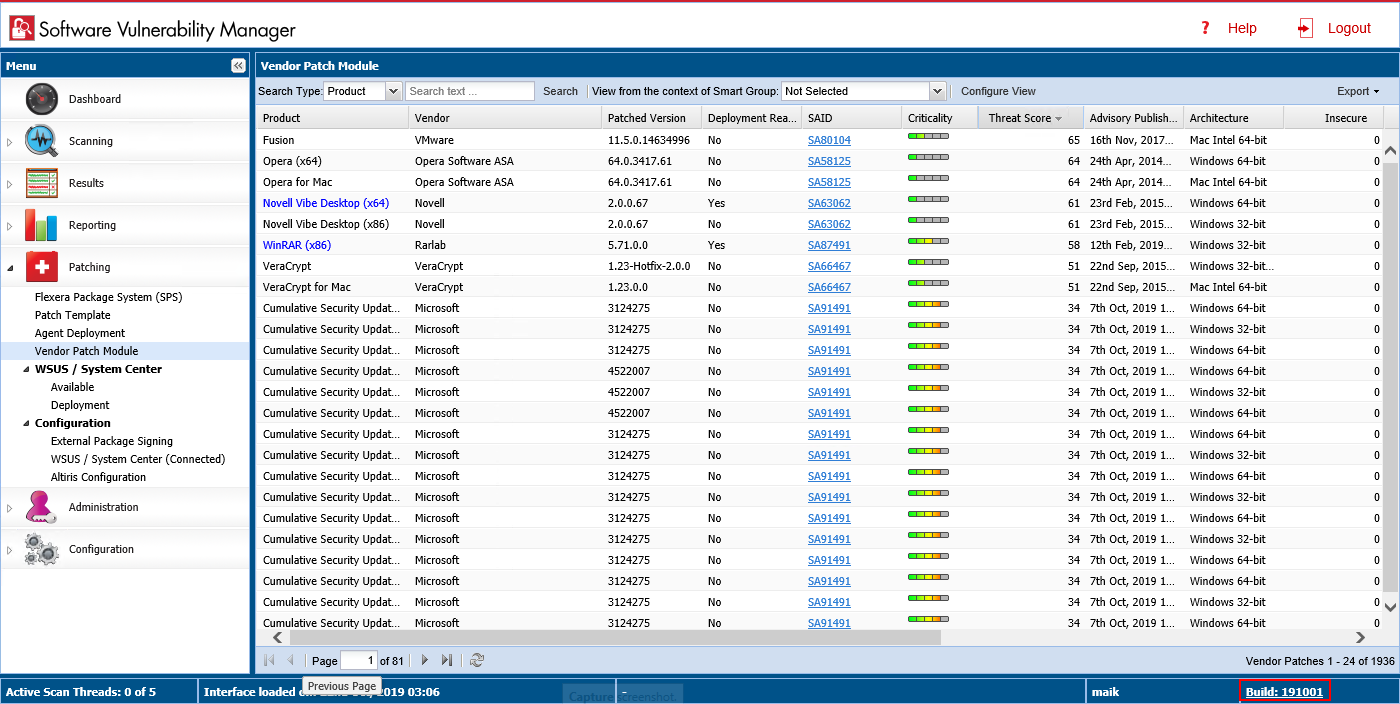
View Installations and Patch Information
In Software Vulnerability Manager 2019, View Installations and Patch Information of any products in the Vendor Patch Module can also be seen in non IE browsers.
After successful login to the Software Vulnerability Manager 2019 in non IE browser (Chrome, Mozilla, etc.), Open Patching > Vendor Patch Module, you can see the list of products.
Right click a product, you can see the following options:
| • | Create an Update Package |
| • | View Installations |
| • | Patch Information |
Now you can select the View Installations and the Patch Information details of a product in any browser.
Note • Note the below following:
| • | When you select the Create an Update Package option in non IE browser, you will get the below error message. |
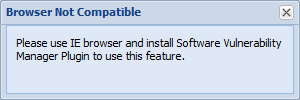
| • | To learn more about the Vendor Patch Module, click here. |
| • | To learn more about creating patches using the Vendor Patch Module, click here. |
Vendor Patch Module - Configure View Enhanced
In Software Vulnerability Manager 2019, Configure View of the Vendor Patch Module is enhanced with the below filter options:
| • | The new drop down Show is added along with the Add more filters check boxes, you can filter using one of the following option from the drop down: |
| • | All available Vendor Patches |
| • | Only those Detected in my environment |
| • | Only those Not detected in my environment |
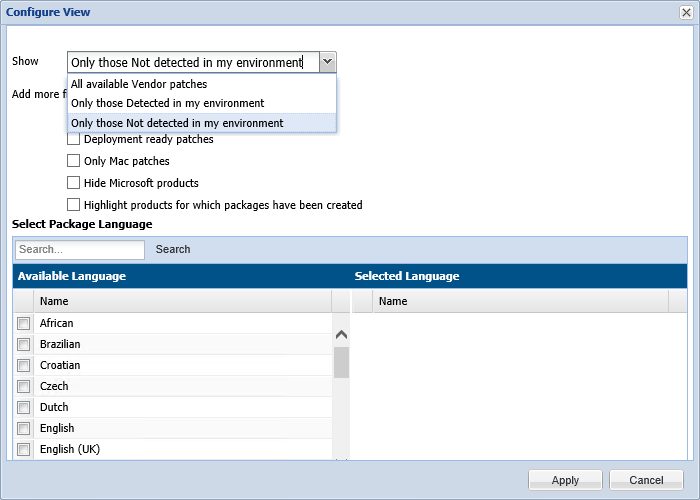
Mac Agent Support
In Software Vulnerability Manager 2019, signed Mac agent has been enhanced to support the newly introduced MacOS Catalina.
Resolved Issues
The following table lists the customer issues that were resolved in Software Vulnerability Manager 2019:
|
Issue |
Description |
|
IOJ-2068477 |
RHEL 8 Agent Support |
|
IOJ-1992395 |
Unexpected Error after editing the smart groups |
|
IOJ-1910914 |
Some Packages Displayed without a Name in SPS - Cannot Pass After Step 2 in the Wizard |
|
IOJ-1900203 |
[ActivtyLog] Clearing WUA options does not log into activity log |
|
IOJ-1886345 |
IP Access Management: Scheduled Export generates an empty CSV file. |
Product Feedback
Have a suggestion for how we can improve this product? Please come share direct feedback with the product team and vote on ideas submitted by other users in our online community at https://flexeracommunity.force.com/customer/ideas/ideaList.apexp.
System Requirements
To use the Software Vulnerability Manager 2019 console, your system should meet the following requirements:
| • | Minimum resolution: 1280x1024 |
| • | Internet Explorer 11 or higher (Scan results can also be viewed from other browsers) |
| • | Internet connection capable of connecting to https://csi7.secunia.com |
| • | The following addresses should be white-listed in the Firewall/Proxy configuration: |
| • | New CRL distribution URLs: |
| • | http://*.amazontrust.com |
| • | http://s.ss2.us |
| • | If you require explicit URLs then allow below URLs: |
| • | http://crl.rootca1.amazontrust.com |
| • | http://crl.sca1b.amazontrust.com |
| • | http://crl.rootg2.amazontrust.com |
| • | http://s.ss2.us |
| • | Product URLs: |
| • | https://csi7.secunia.com |
| • | https://agent.csi7.secunia.com |
| • | https://dl.csi7.secunia.com |
| • | https://*.secunia.com |
| • | First-Party cookie settings at least to Prompt (in Internet Explorer) |
| • | Allow session cookies |
| • | A PDF reader |
Legal Information
Copyright Notice
Copyright © 2019 Flexera.
This publication contains proprietary and confidential information and creative works owned by Flexera and its licensors, if any. Any use, copying, publication, distribution, display, modification, or transmission of such publication in whole or in part in any form or by any means without the prior express written permission of Flexera is strictly prohibited. Except where expressly provided by Flexera in writing, possession of this publication shall not be construed to confer any license or rights under any Flexera intellectual property rights, whether by estoppel, implication, or otherwise.
All copies of the technology and related information, if allowed by Flexera, must display this notice of copyright and ownership in full.
Intellectual Property
For a list of trademarks and patents that are owned by Flexera, see https://www.flexera.com/producer/company/about/intellectual-property/. All other brand and product names mentioned in Flexera products, product documentation, and marketing materials are the trademarks and registered trademarks of their respective owners.
Restricted Rights Legend
The Software is commercial computer software. If the user or licensee of the Software is an agency, department, or other entity of the United States Government, the use, duplication, reproduction, release, modification, disclosure, or transfer of the Software, or any related documentation of any kind, including technical data and manuals, is restricted by a license agreement or by the terms of this Agreement in accordance with Federal Acquisition Regulation 12.212 for civilian purposes and Defense Federal Acquisition Regulation Supplement 227.7202 for military purposes. The Software was developed fully at private expense. All other use is prohibited.
