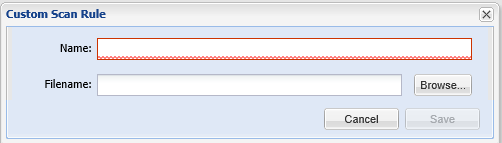
Software Vulnerability Manager 2019 (Cloud Edition)
Use the Custom Scan Rules page to create and maintain custom rules for scanning customer created programs, drivers, and plug-ins. Click New Custom Scan Rule and enter a Name for the rule and the Filename to scan. Click Browse to search for the file you want to add to the rule.
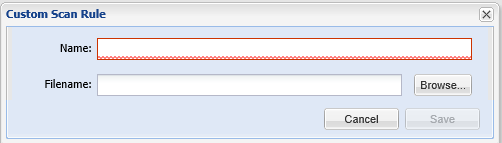
Right-click a rule in the grid to edit or delete the rule.
Important • The file to be scanned must contain valid File Version Information.
Software Vulnerability Manager 2019 Cloud Edition Help LibraryOctober 2019 |
Copyright Information | Flexera |