How to Obtain the Token
You need to login using the Software Vulnerability Manager credentials to get the token. You can use your browser to inspect the transactions happening between the browser and the web server.
Note:To know more about the Login API information see Login API Information.
To obtain the token using a browser:
| 1. | Enter the link https://csi7.secunia.com/csi/# in your web browser and press F12. The following screen opens: |
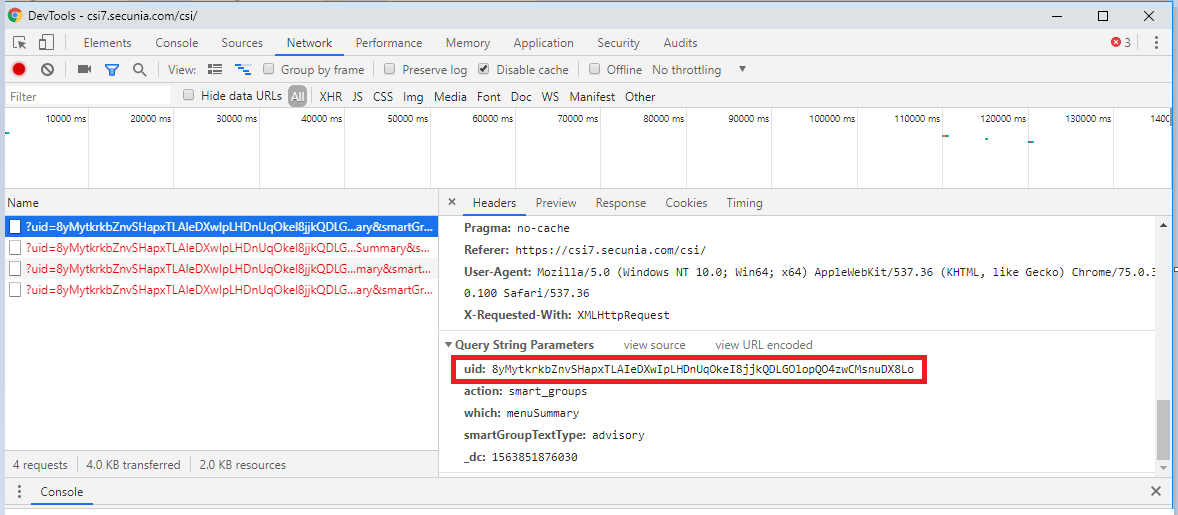
| 2. | Enter your credentials and click Login. |
| 3. | After successful login, you can find the Token in the Query String Parameter in uid. |
| 4. | Enter the Token as uid=<Enter Token> in the API URL in your subsequent transactions. |