Assignment Groups
To make assignments for end point deployments in the SVM Patch Configuration for Intune publishing, perform the following steps.
To make assignments for end point deployments in the SVM Patch Configuration:
| 1. | In Assignment Groups (optional) field, click context menu icon. The Intune Assignment Groups window appears. Select the desired groups from the list and then click Ok. |
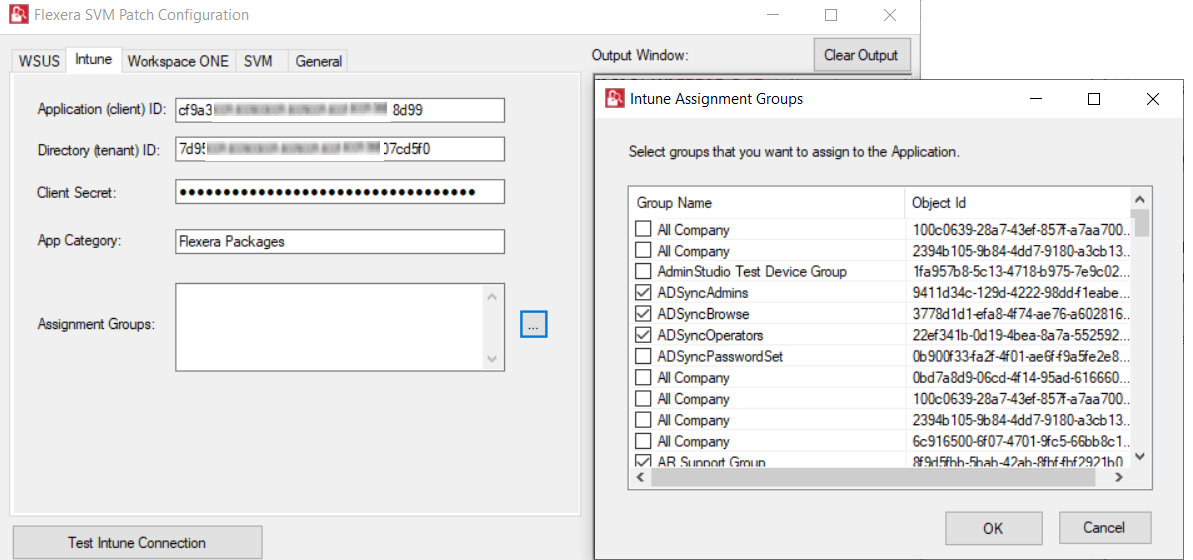
Select desired Assignment Groups
| 2. | Restart the SVM Patch Configuration so that the selected groups will be assigned for the end point deployments. |
| 3. | If Group.Read.All permissions are not added for registered account, then the following error popup will be displayed while assigning group in Patch Configuration. |
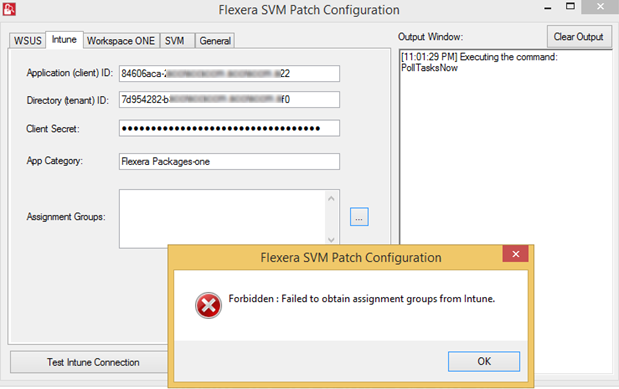
Error popup appears