Create Update Package
To create update page, perform the following steps:
To create update page:
| 1. | On Manage Patches menu, click Vendor Patch Module in the left pane. |
The Vendor Patch Module page appears.
| 2. | Right click on a desired package and select Create Update Package from the context menu. |
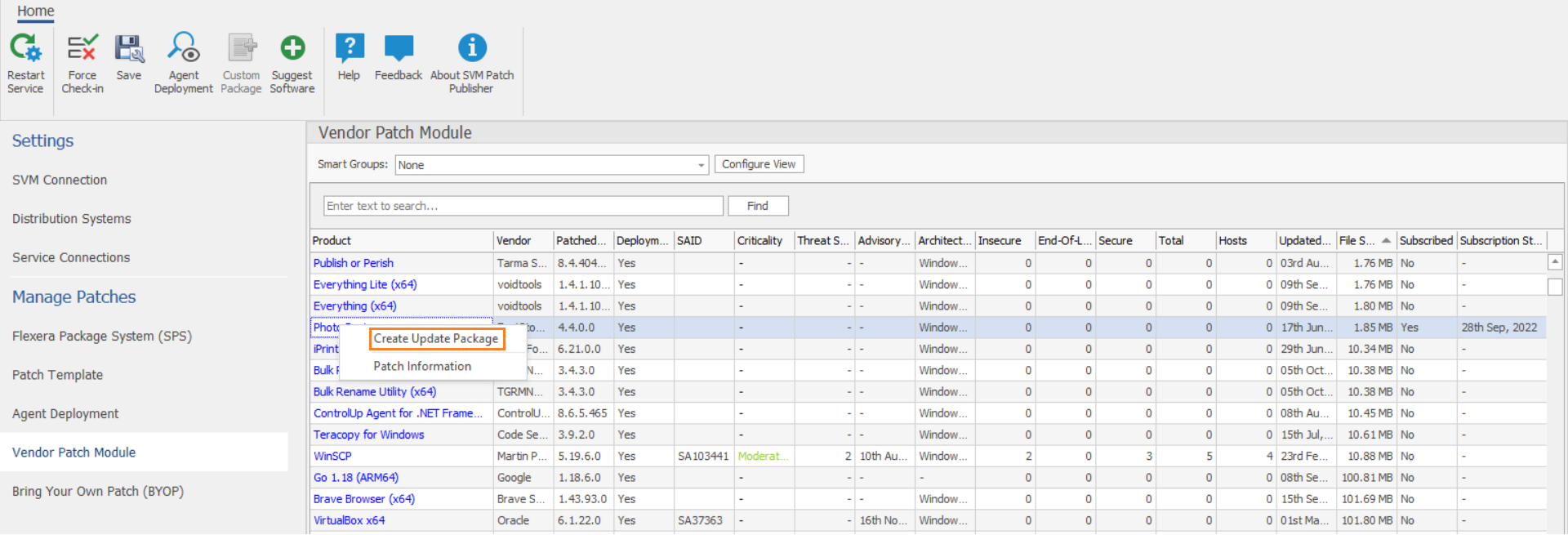
The Create Patch Wizard appears.
| 3. | Follow the steps as specified in the Create Patch Wizard. |
| 4. | On successful action, package and wizard data will be saved. |
| 5. | On check-in, the saved package will be published to the specified end point management system. |