Patch Template
The Patch Template view displays the SPS patches that are saved as Patch Templates. This view also enables you to edit and publish templates to one of the configured endpoint management systems.
To edit and publish Patch Template, perform the following steps:
To edit or publish Patch Template:
| 1. | On Manage Patches menu, click Patch Template in the left pane. |
The Patch Template page appears.
| 2. | Right click on a desired template and select Publish/Edit Template from the context menu. |
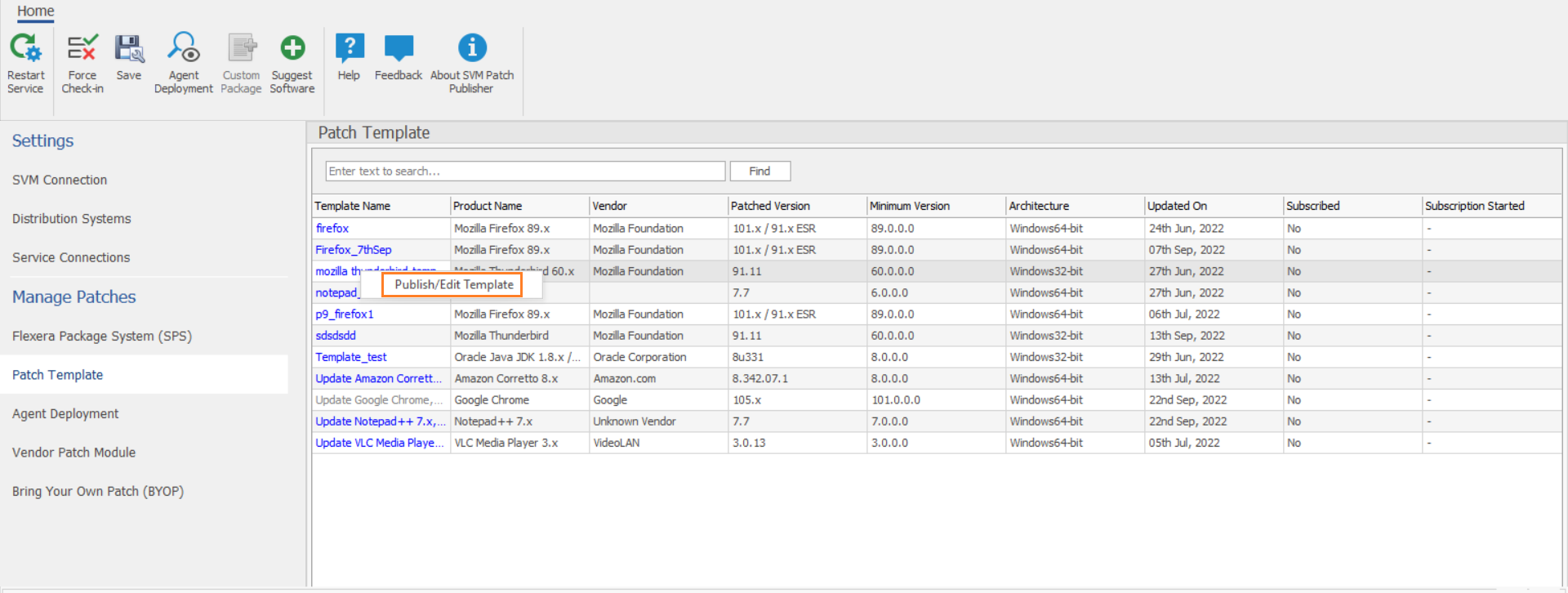
The Create Template Package Wizard appears.
| 3. | Follow the steps as specified in the Create Patch Wizard. |