Patch Information
To view patch information, perform the following steps:
To view patch information:
| 1. | On Manage Patches menu, click Vendor Patch Module in the left pane. |
The Vendor Patch Module page appears.
| 2. | Right click on a desired package and select Patch Information from the context menu. |
The patch information dialog box appears.
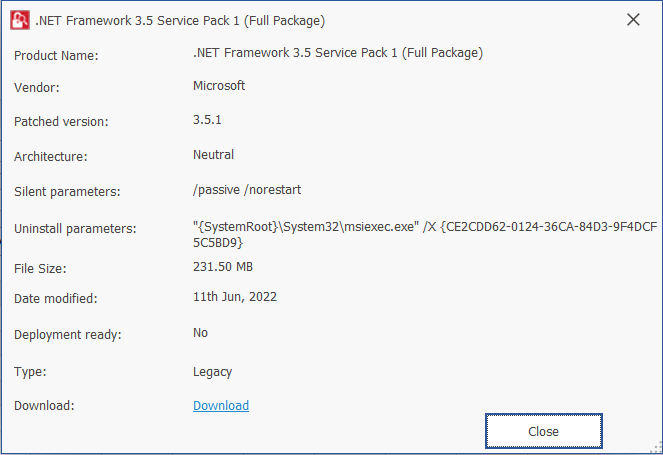
| 3. | The Patch Information dialog box displays the patch information, Silent, and Uninstall parameters. |