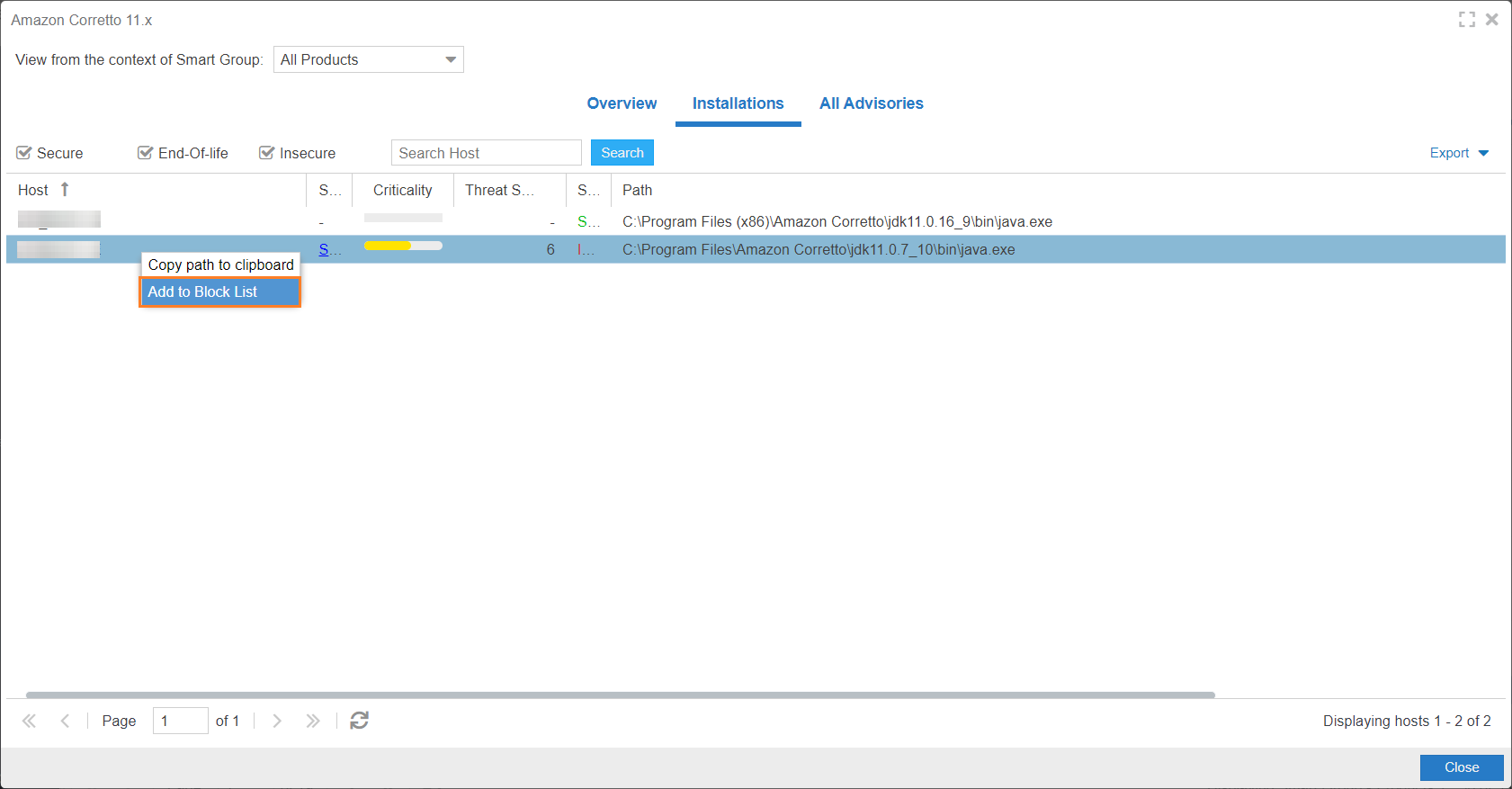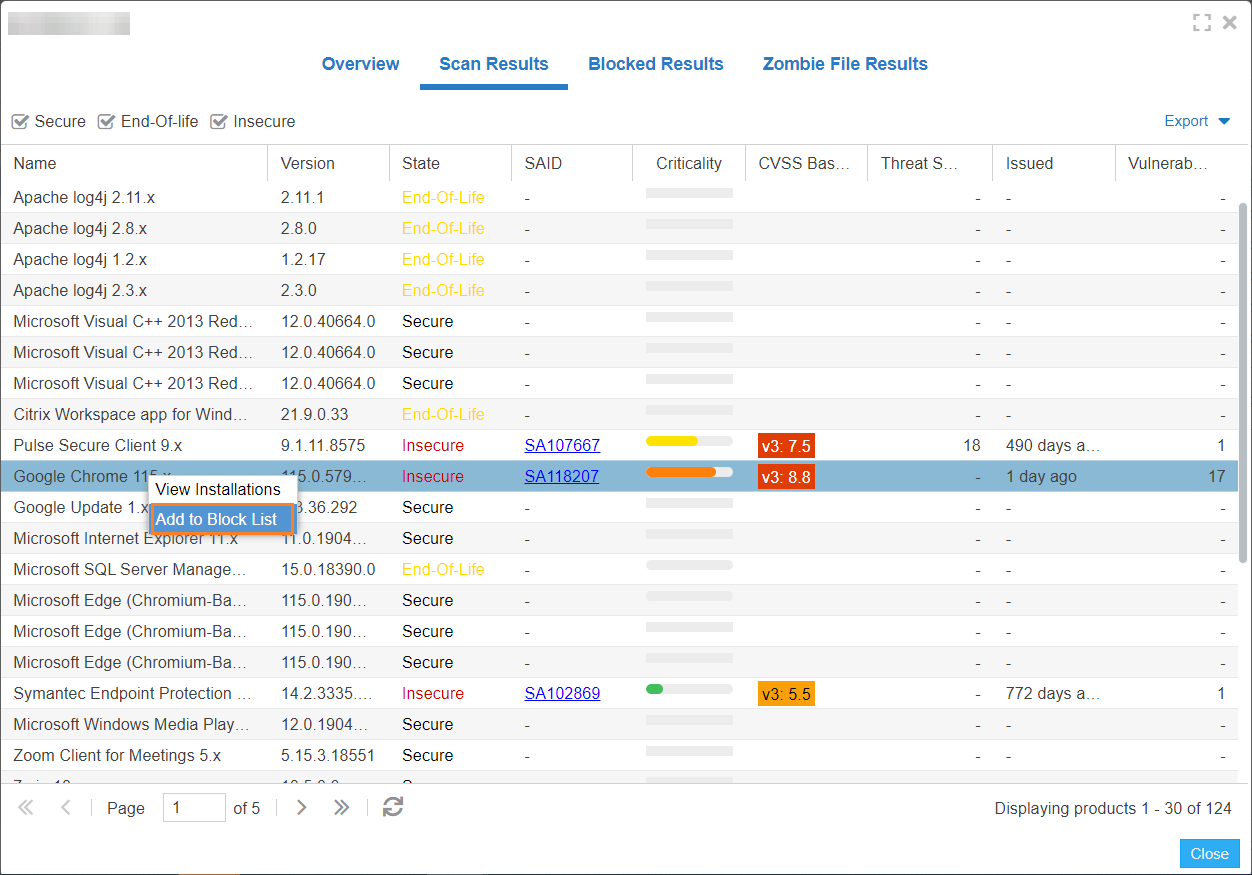Add to Block List from Installations Window
A new Add to Block List option is added in the context menu under the Smart Groups / Completed Scans > Installations window. By selecting this option, the selected host / product will be added to the Block List.
To do so, right click on selected row and choose Add to Block List from the context menu.