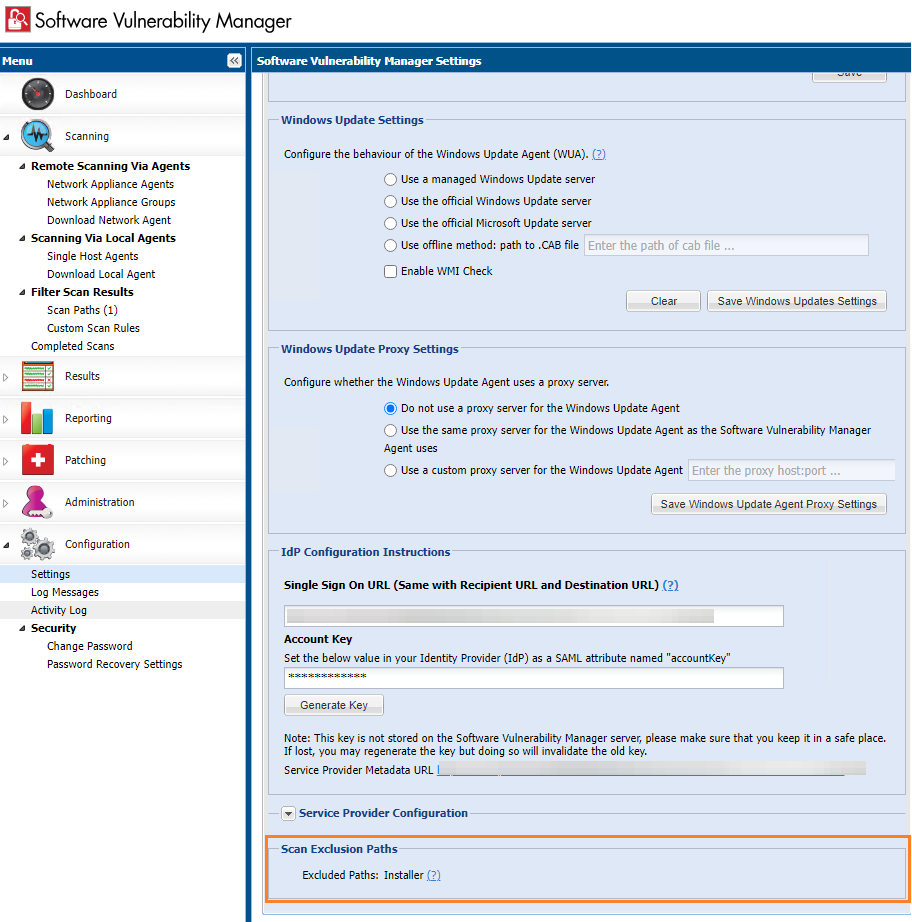Configure Scan Exclusion Paths
A new Scan Exclusion Paths is introduced under the Configuration view > Settings. By default, all paths will be selected and these paths are not included in scan result. Uncheck desired path to include in the scan result.
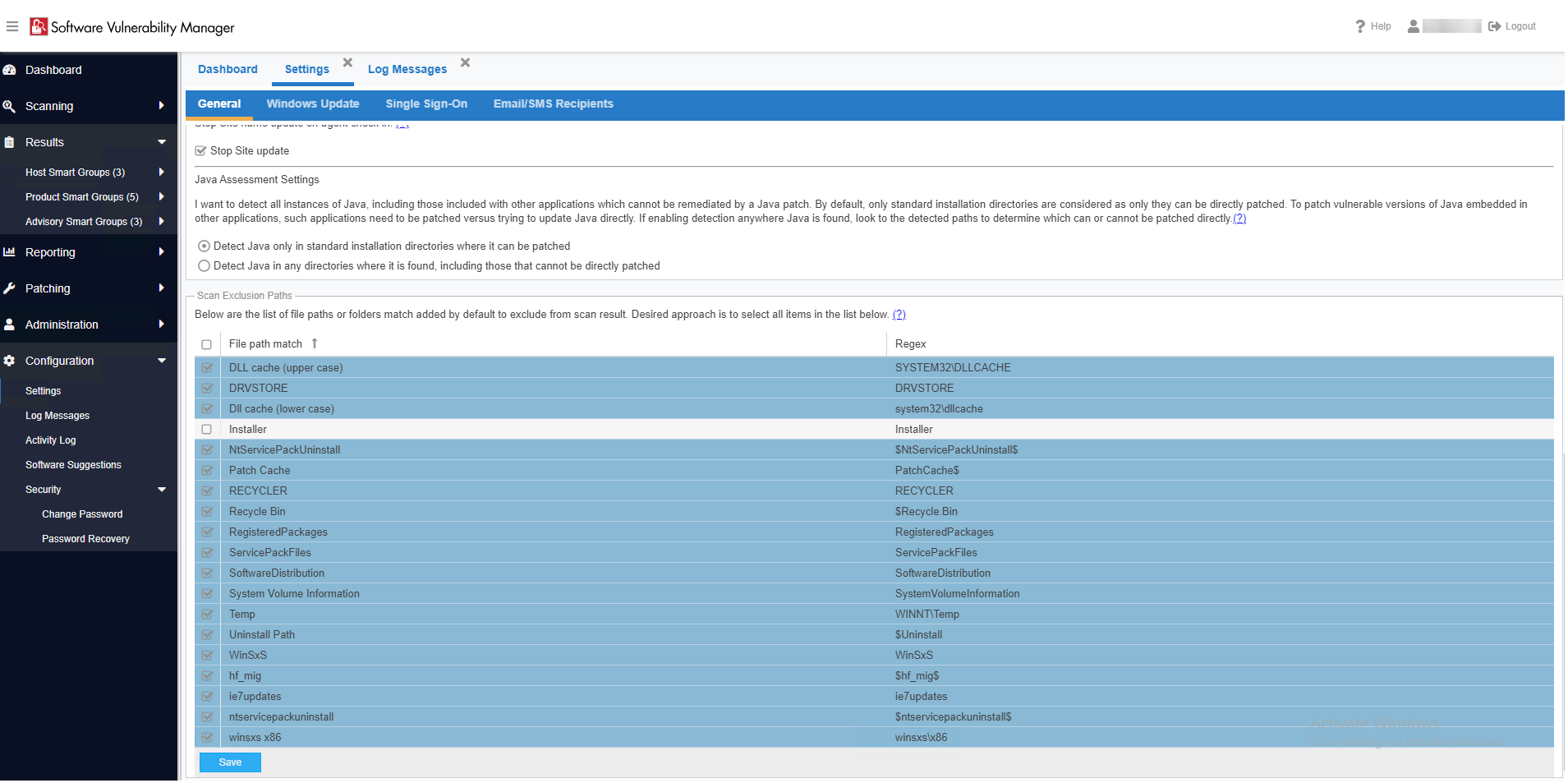
The excluded paths can be viewed in the Configuration > Activity Log grid by selecting Search type as Exclusion Path List.
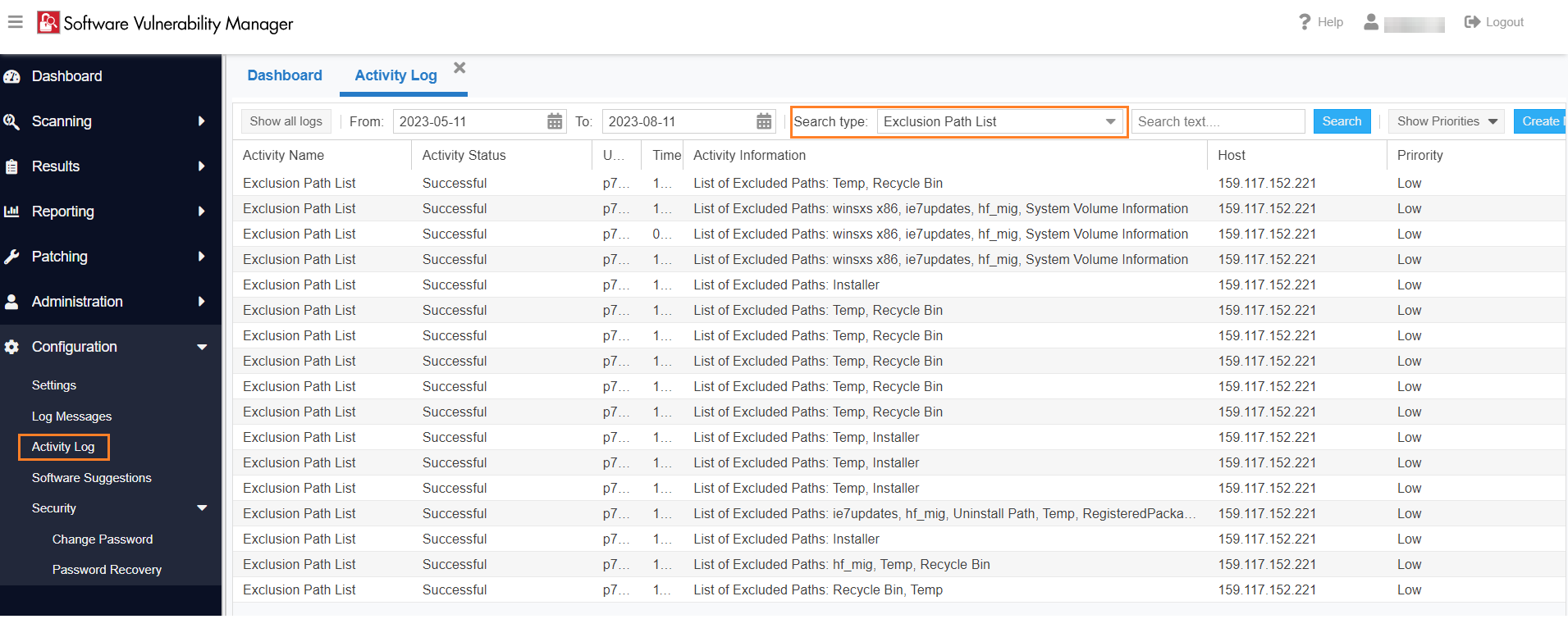
In the old SVM user interface, excluded paths will be displayed in the Configuration > Settings > Scan Exclusion Paths.