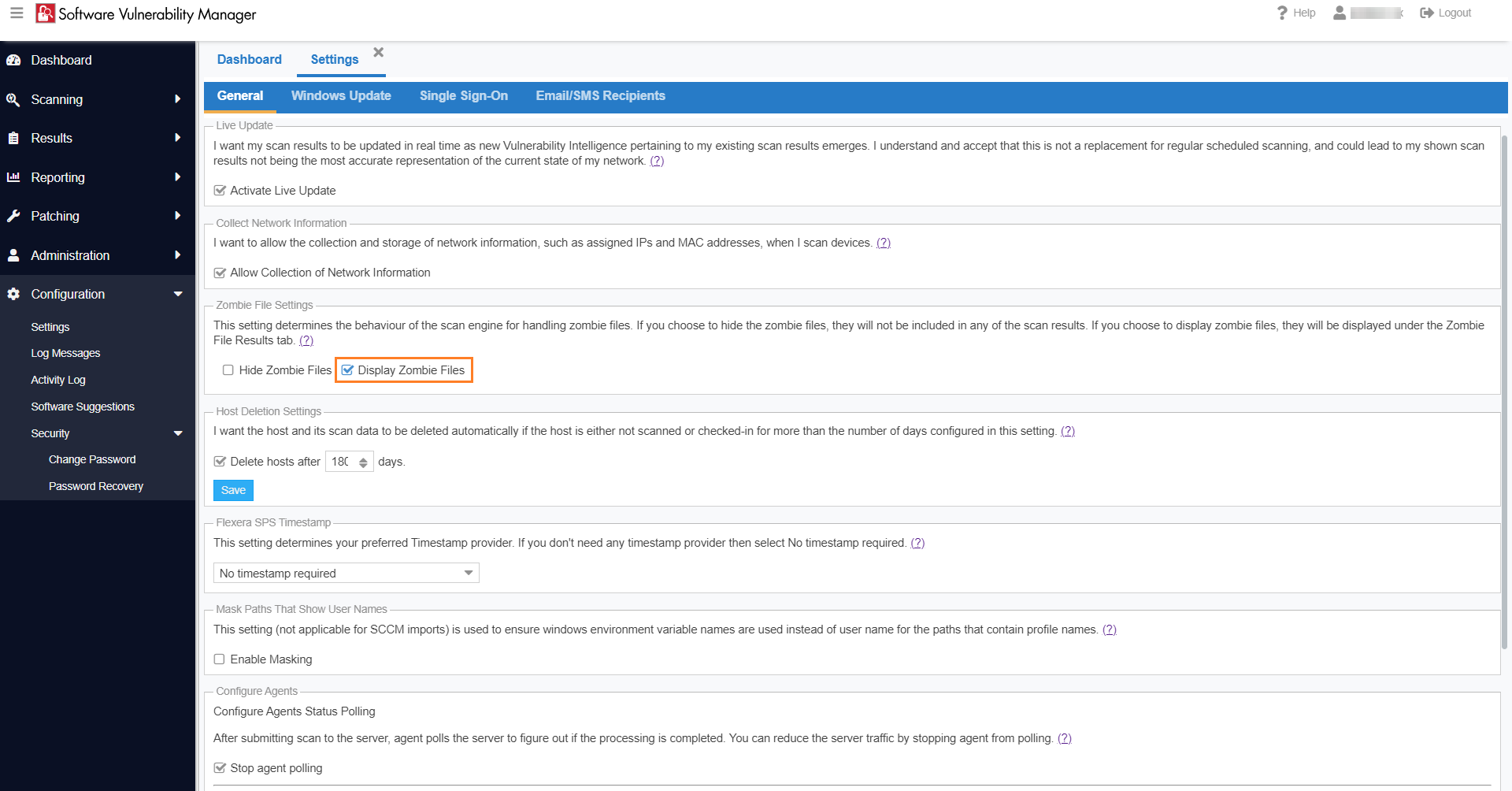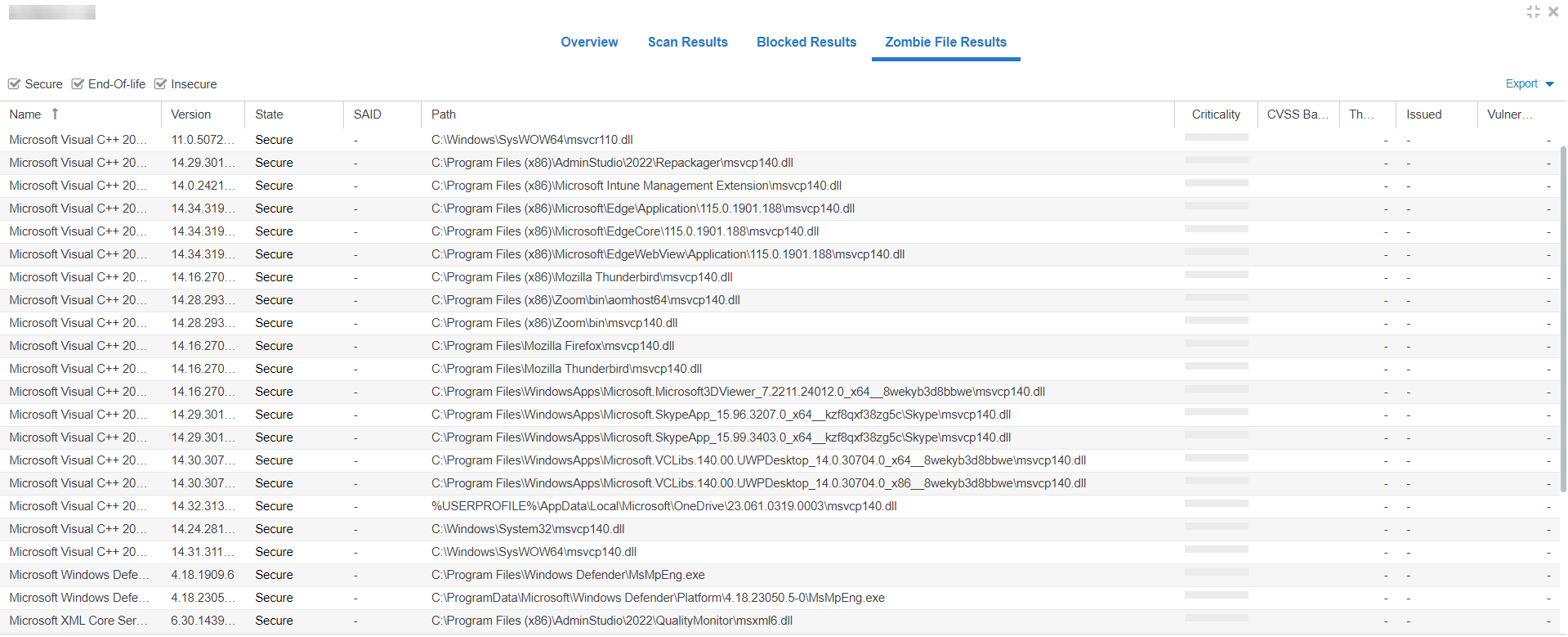Display Zombie Files
A new Display Zombie Files check box is introduced in the Configuration view > Settings > General > Zombie File Settings. The Display Zombie Files check box option enables only when the Hide Zombie Files option is unchecked. By selecting the Display Zombie Files option and running the scan, the discovered zombie files will be displayed in the Scanning > Completed Scans > View Scan Result > Zombie File Results tab.