Extended Security Updates (ESUs) Support for End-of-Life Products
The Extended Security Update (ESU) allows you to override an End-of-Life status to Secure/Insecure for the selected product.
In the Products Smart Groups view, you will be able to add extended support for the End-of-Life Products. Right click on an End-of-Life product for which you wish to add extended support and click on the menu option Add Extended Support.
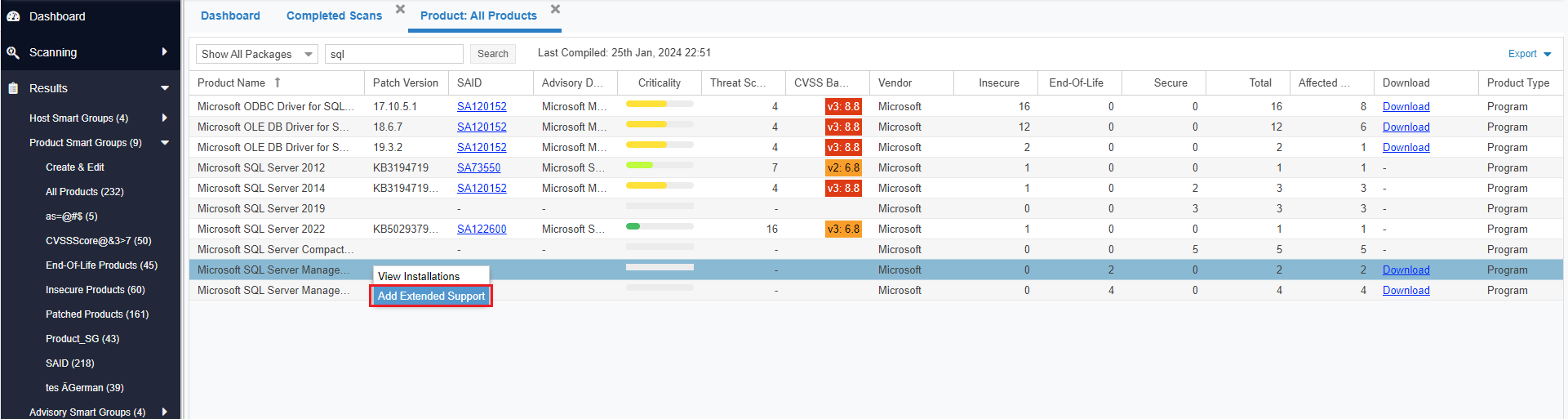
Enter the date and select the required hosts/sites by clicking on the check box that you want to add for extended support.
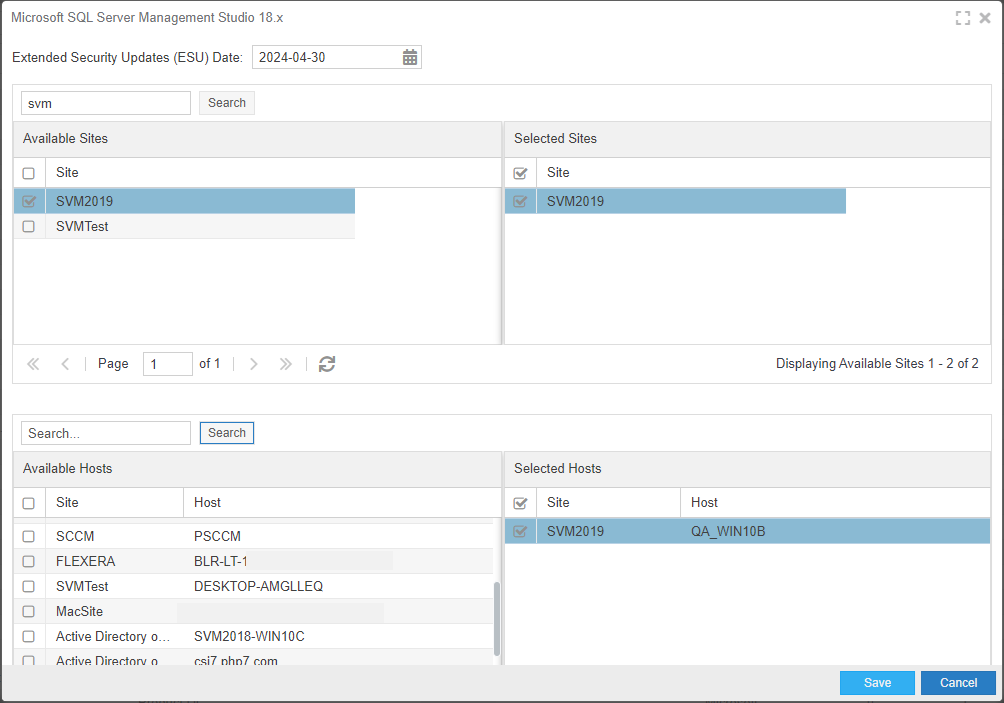
Extended support added for the selected product can be seen in the Scanning > Filter Scan Results> Extended Support. Right click on the product for which you wish to edit/delete and click on the menu option Edit Extended Support / Delete Extended Support.