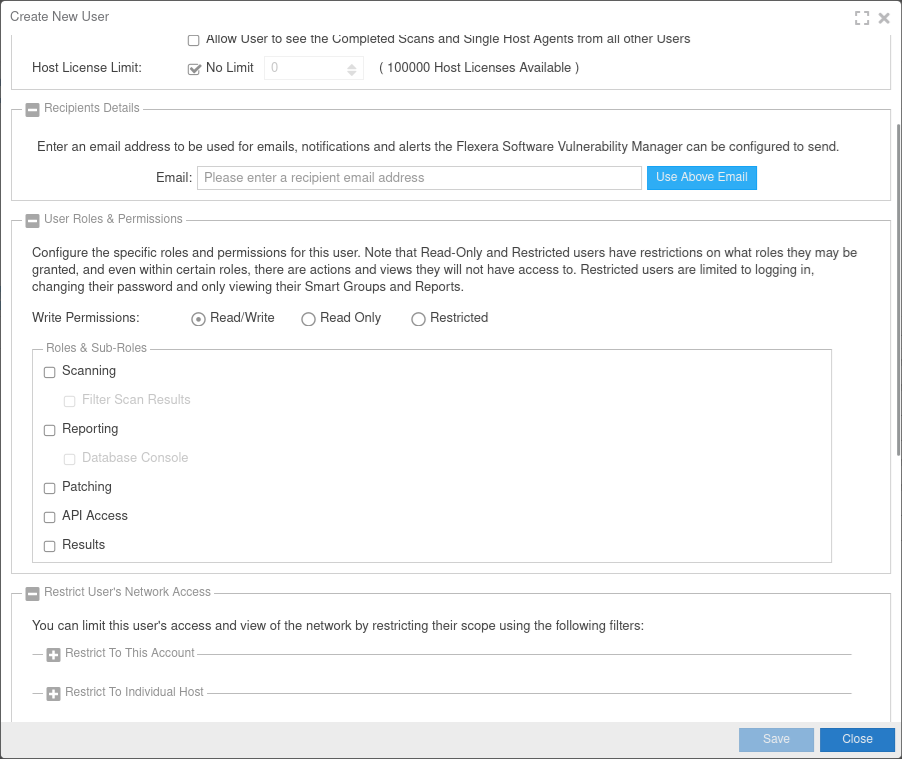Create a New User
To create a new user account, click Create New User and fill in the form, providing all the necessary details about the user. Select the User Roles & Permissions to assign the roles to the user.
A confirmation email with activation instructions will be sent to the email address provided.
Select the check boxes under Restrict User’s Network Access to specify which network endpoints you would like to allow the user to have access to. You can use existing configured Host name or IP Based Restrictions. Please note that Host names must be entered with the langroup(domain) in the format hostname.langroup. Using only the Host name will not work as you could have the same Host name in different domains which will allow users to see hosts they might not be permitted to see.
Note:Restrict User’s Network Access options are not available when a Database Access Role is granted.
Create a New User for Single Sign-On (SSO)
To create a new user account, click Create New User and fill in the form, providing all the necessary details about the user. Select Use SSO for authentication and then select the User Roles & Permissions to assign the roles to the user.
The API Access option is available when assigning Read/Write permissions. Selecting API Access grants the user API-level capabilities however, enabling this option will disable standard API access for the account to ensure controlled and secure integration. Administrators can configure this alongside other roles such as Scanning, Reporting, and Patching, providing granular control over user permissions.