Download and Install the SVM Patch Publisher
To download and install the SVM Patch Publisher perform the following steps.
To Download and install:
| 1. | Download the Software Vulnerability Manager Patch Publisher from the SVM Patch Publisher Tool Kit. |
| 2. | Double click the set-up file, you will be prompted to enter credentials. Click Install. |
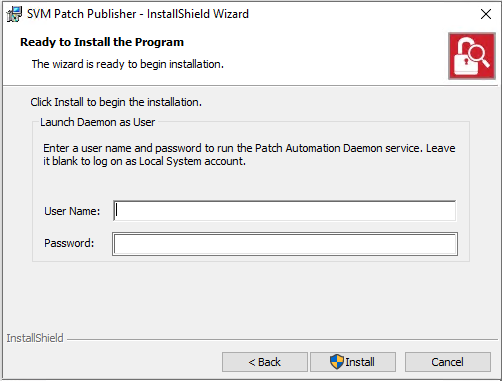
| 3. | On successful installation, click Finish. SVM Patch Publisher windows pane appears. For more information, see SVM Patch Publisher. |
| 4. | After installation, a shortcut for Software Vulnerability Manager Patch Publisher will be created on your desktop. |
Note:If you are migrating Patch Daemon to SVM Patch Publisher, make sure that the SVM Test connections and Distribution Connections are Test & Saved.
Related topics are:
| • | SVM Patch Publisher |