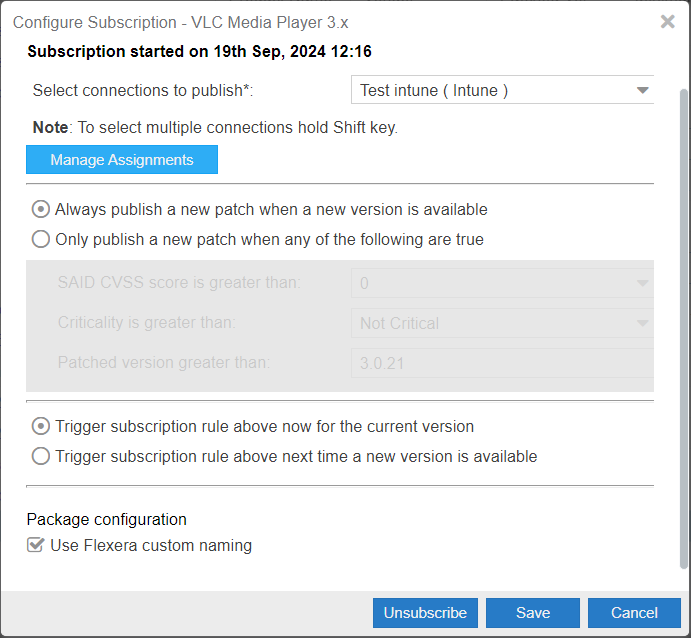Edit Subscription
If the package is already subscribed as explained in Subscribe to Patch, you can right click and select Edit Subscription to edit the configured preferences.
Make the necessary modifications and click Save. Then, click OK and confirm in the dialog that appears. Once the action is successfully completed, the modifications will be updated.
Click Cancel to close the Configure Subscription dialog box without saving your changes.
To unsubscribe the subscription, click Unsubscribe button.