Package Contents Panel
This Package Contents panel appears only when you check Edit Package Content option in the Package Configuration Panel. No action is required, if required you can edit the contents.
Click Next button.
Note:This panel is not available in VPM patches.
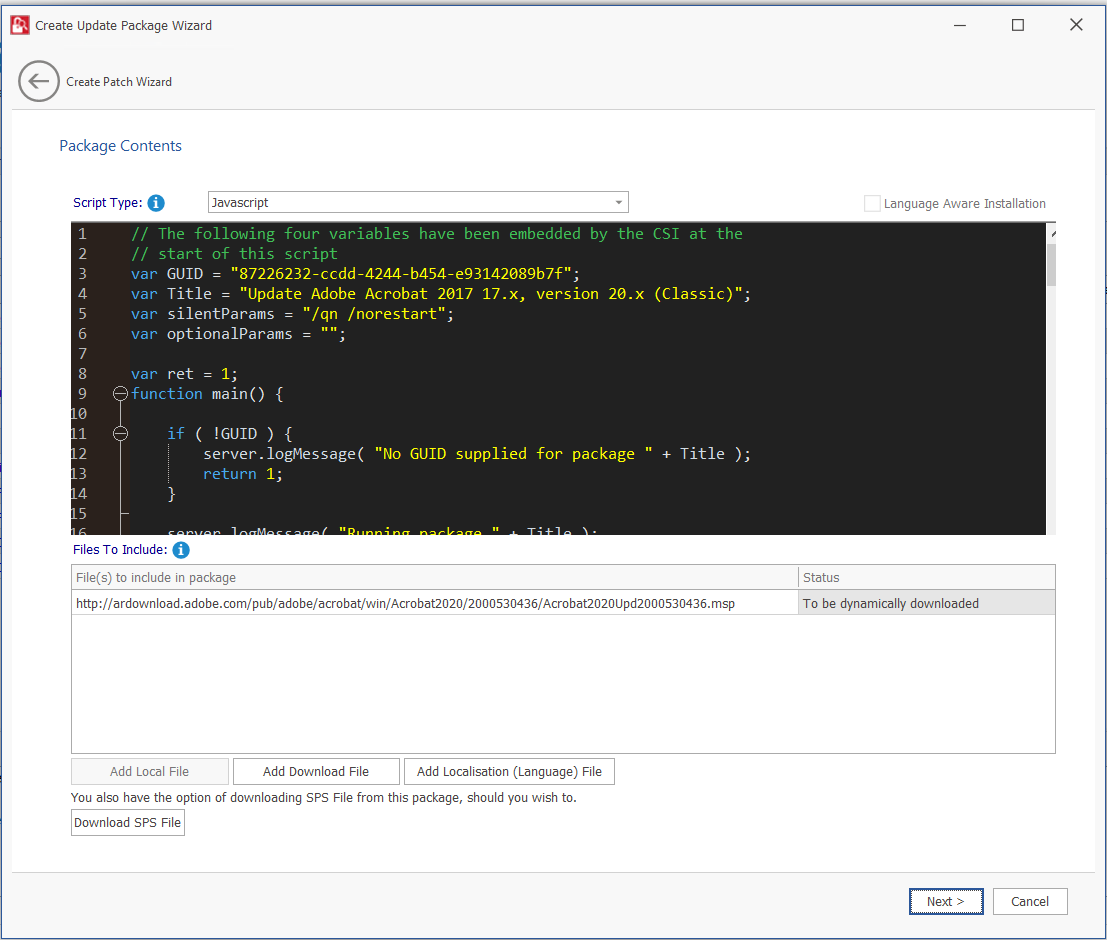
The Package Contents panel includes the following properties:
|
Property |
Description |
|||||||||
|
Script Type |
View/edit the execution flow and script type for this package. Select one of the following Script Type:
|
|||||||||
|
Language Aware Installation |
The Language Aware Installation option is applicable only for the patches that support multiple languages. When Language Aware Installation is checked for a patch, the same language patch will be installed on an endpoint as that of the currently installed version of the product on that endpoint. |
|||||||||
|
Files To Include |
You are also able to change the files that are included in the SPS package, which can either be local files or links to be dynamically downloaded upon publishing of the package. You need to update the script accordingly. Click on the Add Local File button and select the required file that you want to add for the selected path from the local/shared folders. |
|||||||||
|
Download SPS File |
The Download SPS File button is used to download the SPS file for the patch that is being published. By clicking on the button, the SPS file for the patch will be downloaded. Upon downloading the SPS file, the file path link will be displayed in the SPS File Location field. |