Product Display Criteria for SPS
Click Configure View to select the criteria that will be used to display the products in this view.
When the Group products where patched version and architecture are identical check box is selected, the SPS page rows will be grouped by the product, architecture, and the patch required to update them to a secure version.
If a row represents two or more product versions that require the same update, then the Product column will not show the product version. For example, if Firefox 32.x and Firefox 37.x both require updating to patched version 40.x, then the Product column will display “Firefox” only.
This means that if, for example, four products previously required the same update, rather than listing them four times they will be listed once. This allows you to create fewer packages to target the same number of installations.
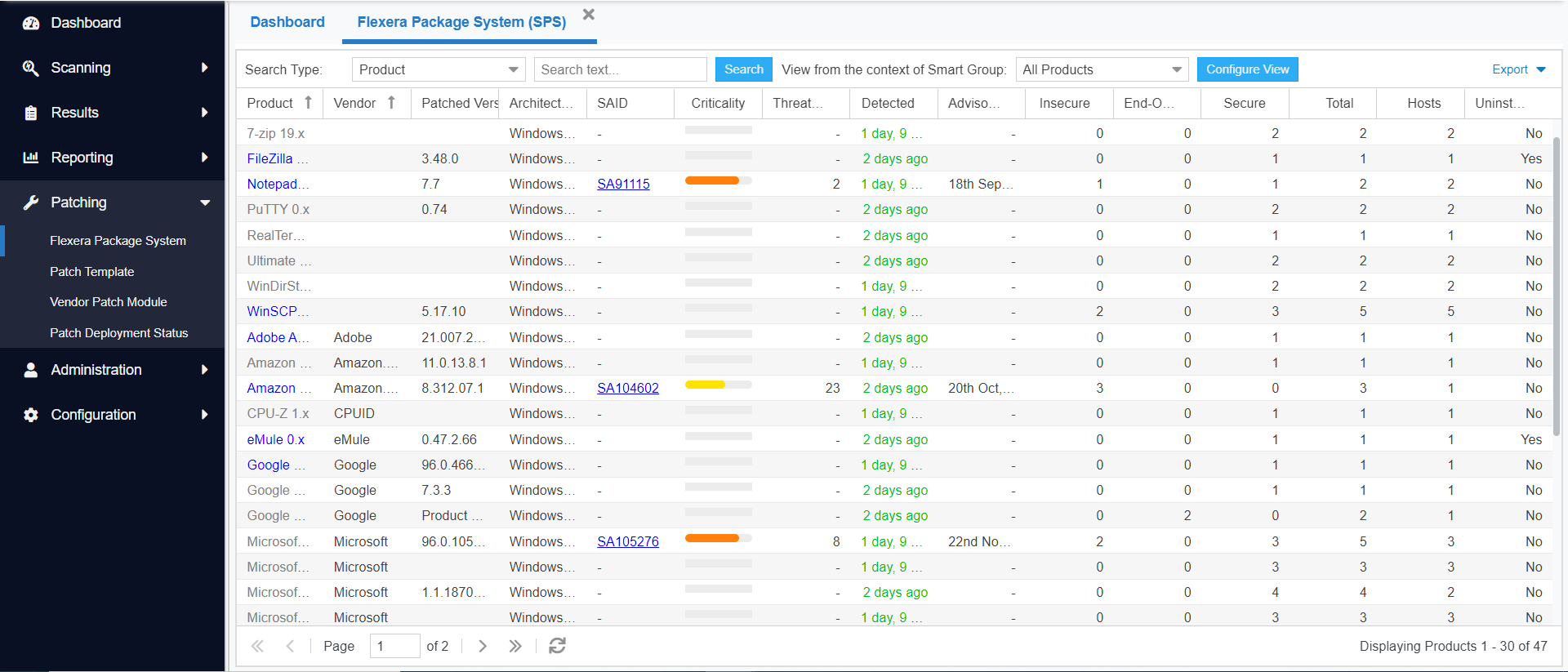
Note:An SPS package created when the Group products where patched version and architecture are identical check box is selected (grouped mode) can cover multiple product rows that are displayed when the check box is not selected (ungrouped mode). Consequently this can lead to a discrepancy when determining whether an update for the product already exists if you are switching between the grouped and ungrouped modes. For example, if you create an update for a product in grouped mode, the update may not be accurately detected when using the ungrouped mode. For this reason it is recommended to only use the grouped mode when creating updates.