Product Display Criteria for Vendor Patch Module
Click Configure View to define a criteria from either or both the Show drop down and the Add more filters check boxes. This criteria will be used to display the filtered products in this view.
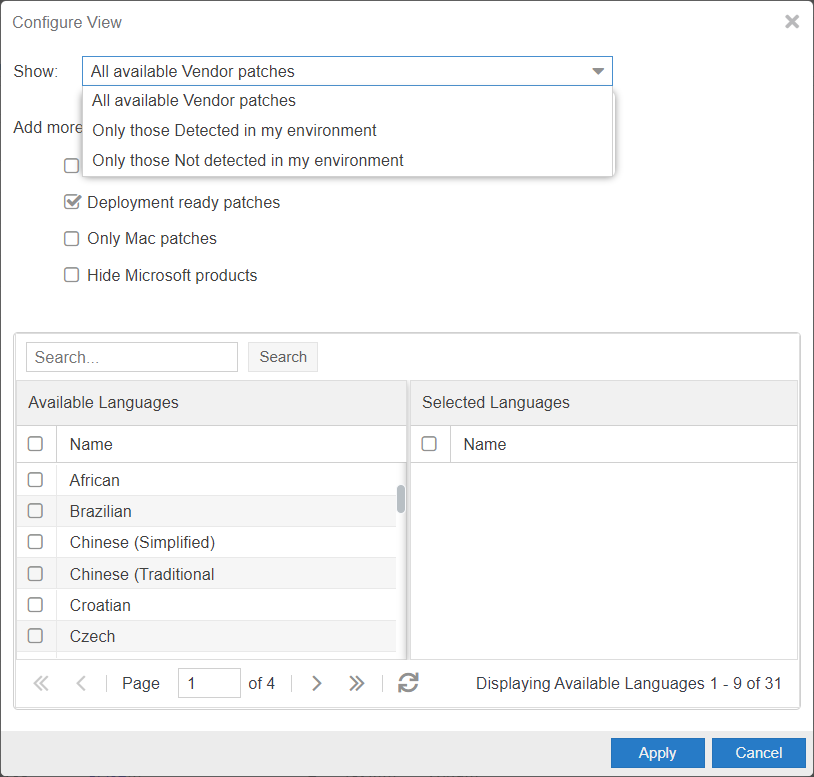
The following display criteria are available.
Product Display Criteria for Vendor Patch Module
|
|
|
|
Show
|
Select one of the following options:
|
•
|
All available Vendor patches—Displays all the list of out of the box patches available in the module. (Default) |
|
•
|
Only those Detected in my environment—Displays a list of out of the box patches available for applications which are already installed in the user environment. |
|
•
|
Only those Not detected in my environment—Displays a list of out of the box patches available for other applications which are not deployed in the user environment. |
|
|
Add more filters
|
Select one or more following check boxes to add more criteria defined in the Show drop down:
|
•
|
Download available—Displays a list of out of the box patches available to download |
|
•
|
Deployment ready patches—Displays a list of deployable out of the box patches which have no missing details. These patches are highlighted in Blue color in the products list and have a high rate of success in mass deployment. |
|
•
|
Only Mac patches—Displays a list of out of the box patches for MAC OS, you can easily download them for deployment in your Mac management solution of choice. |
|
•
|
Hide Microsoft products—Hides only a list of out of the box patches provided by the vendor Microsoft. |
|
•
|
Highlight products for which packages have been created—Displays a list of products in Green color for which packages have been created successfully. |
|
Note:MSP packages are currently Not deployment ready, but deployment is possible depending on the environment that these packages are ready to be deployed as is.
Select Package Language
You can target specific languages and approve packages before they are published. The Configure View settings in the Vendor Patch Module can be retained for future use.
By default, the following package language is selected:
You are also able to change the default selected language and select new package languages.