Publishing Mac Packages to Microsoft Intune
Use this page to publish Mac packages (.pkg type) to the Microsoft Intune deployment system.
Note:Currently Mac packages are published to Microsoft Intune only through SVM Patch Publisher > Vendor Patch Module > Create Update Package.
To publish Mac packages (.pkg type) to Microsoft Intune, perform the following steps:
To publish Mac packages to Microsoft Intune:
| 1. | On Manage Patches menu, click Vendor Patch Module in the left pane. |
The Vendor Patch Module page appears.
| 2. | Right click on a desired Mac package (pkg type) and select Create Update Package from the context menu. |
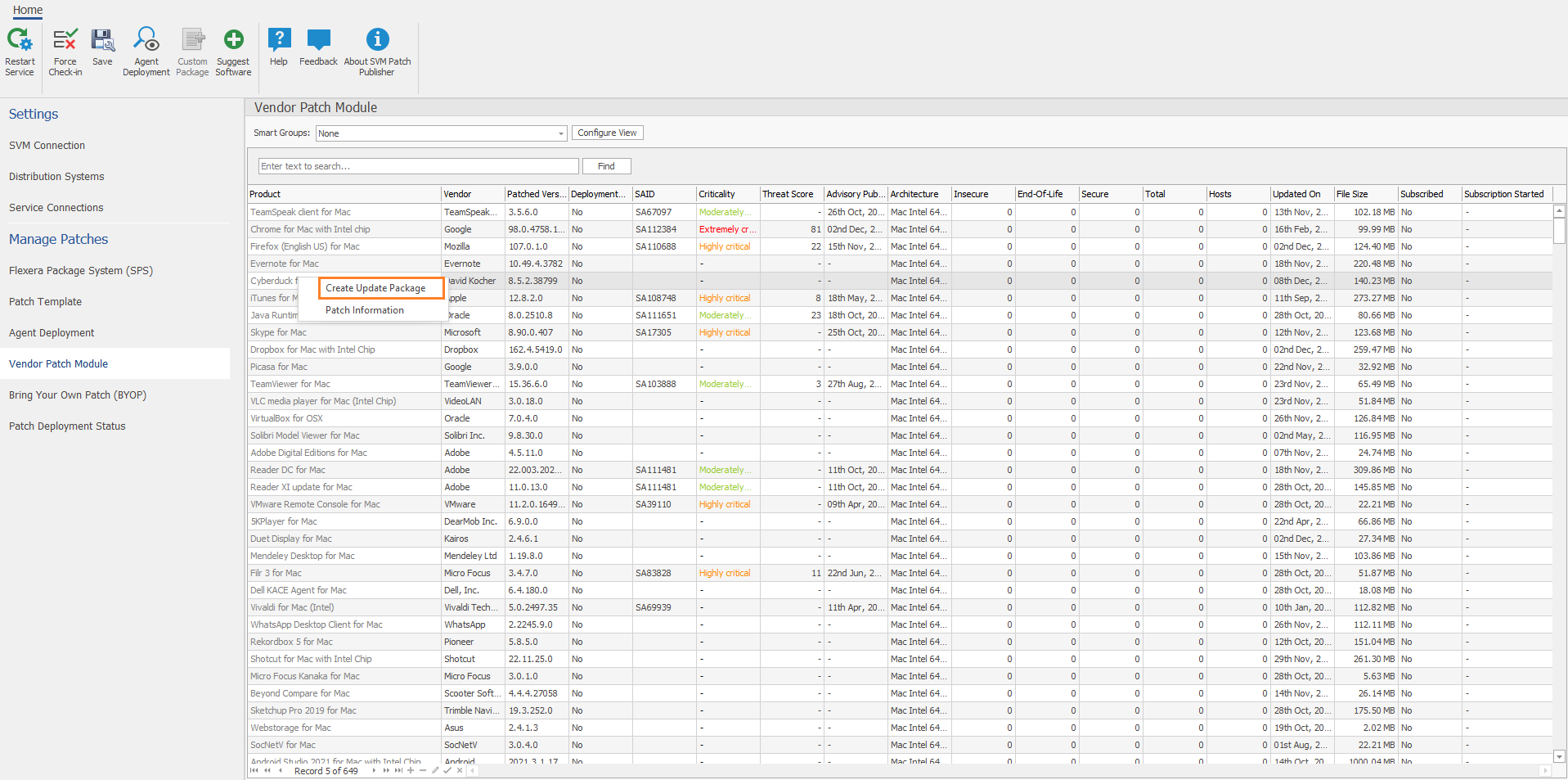
The Create Patch Wizard appears.
| 3. | The Create Patch Wizard includes the following panels: |
| a. | Package Configuration Panel—On Package Configuration panel, no action is required. You can only check Use Flexera Custom Naming (Optional). Click Next. |
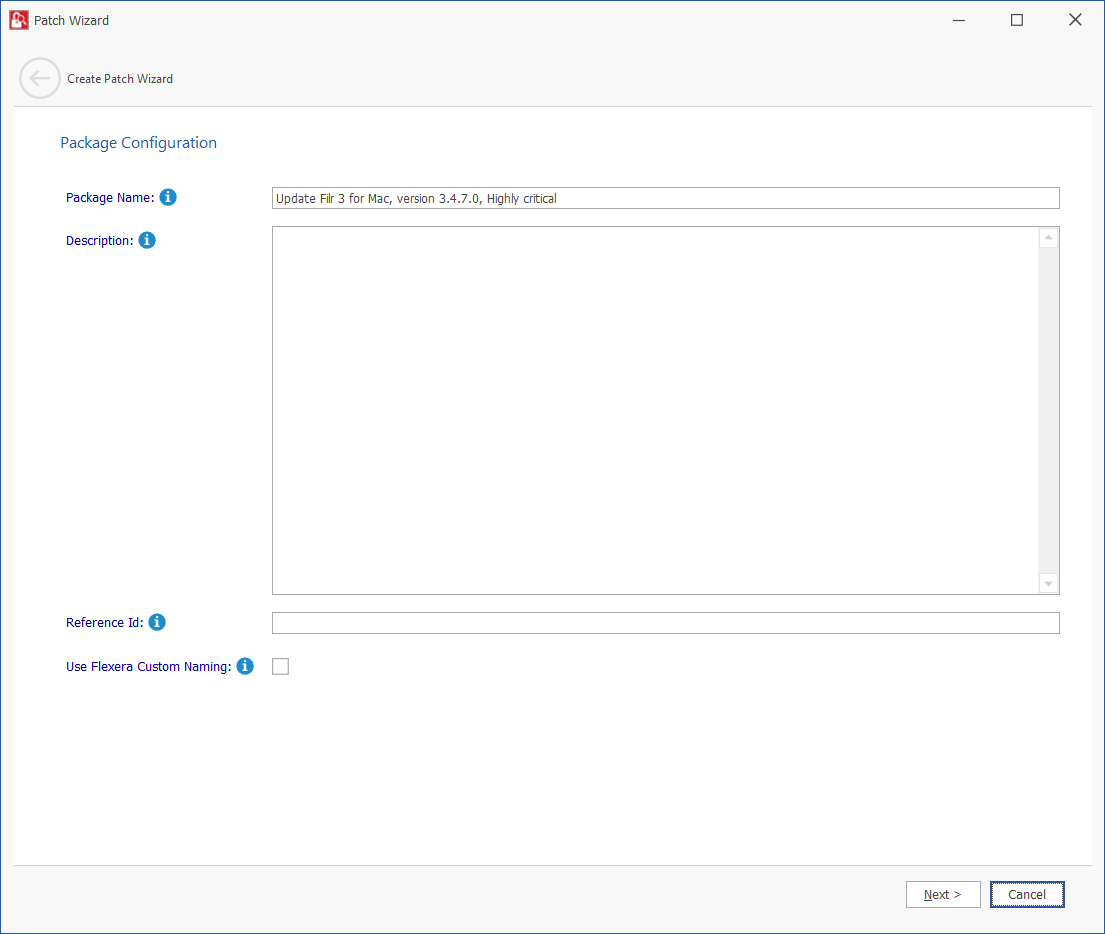
| b. | Package Contents Panel—On Package Contents panel, no action is required. Click Next. |
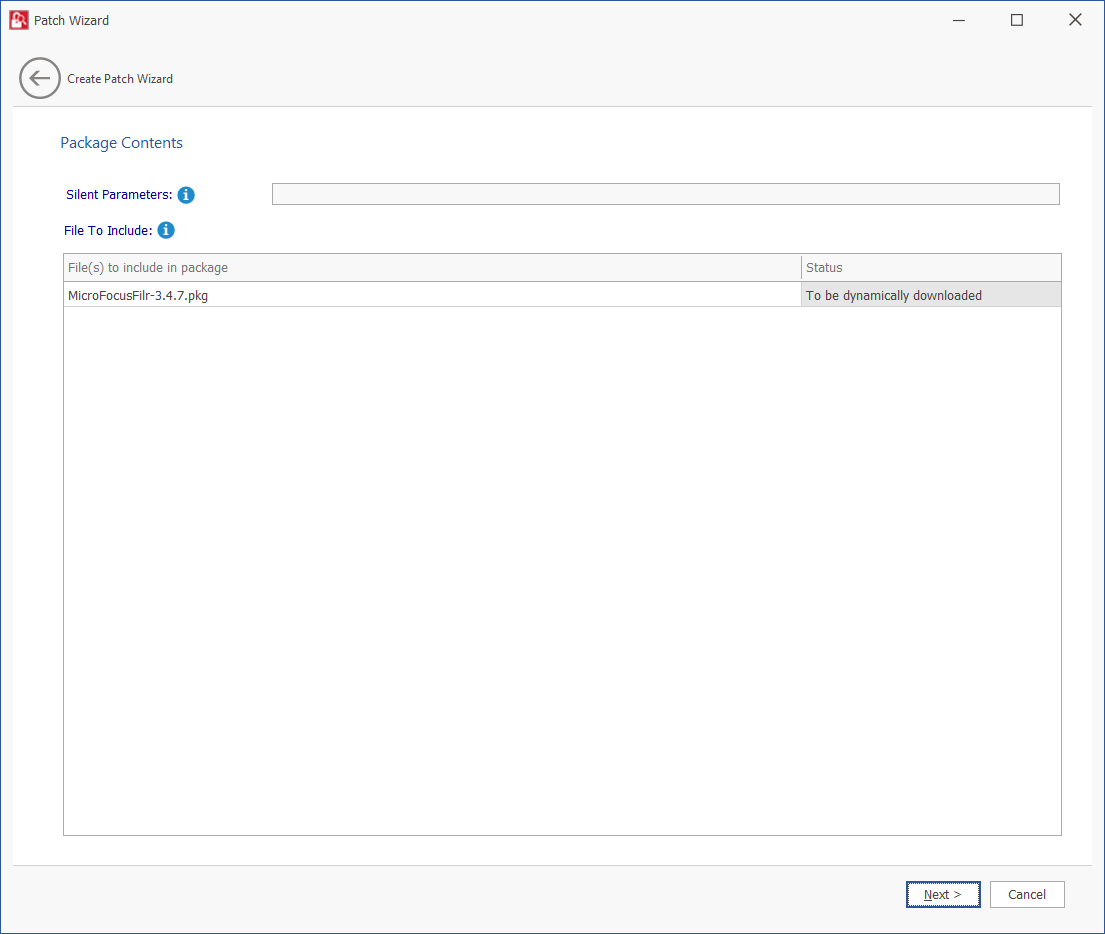
| c. | Completing the wizard Panel—On Completing the wizard panel, select the required connection, publish, and then click Finish to publish the selected package to the specified end point management system (Microsoft Intune). |
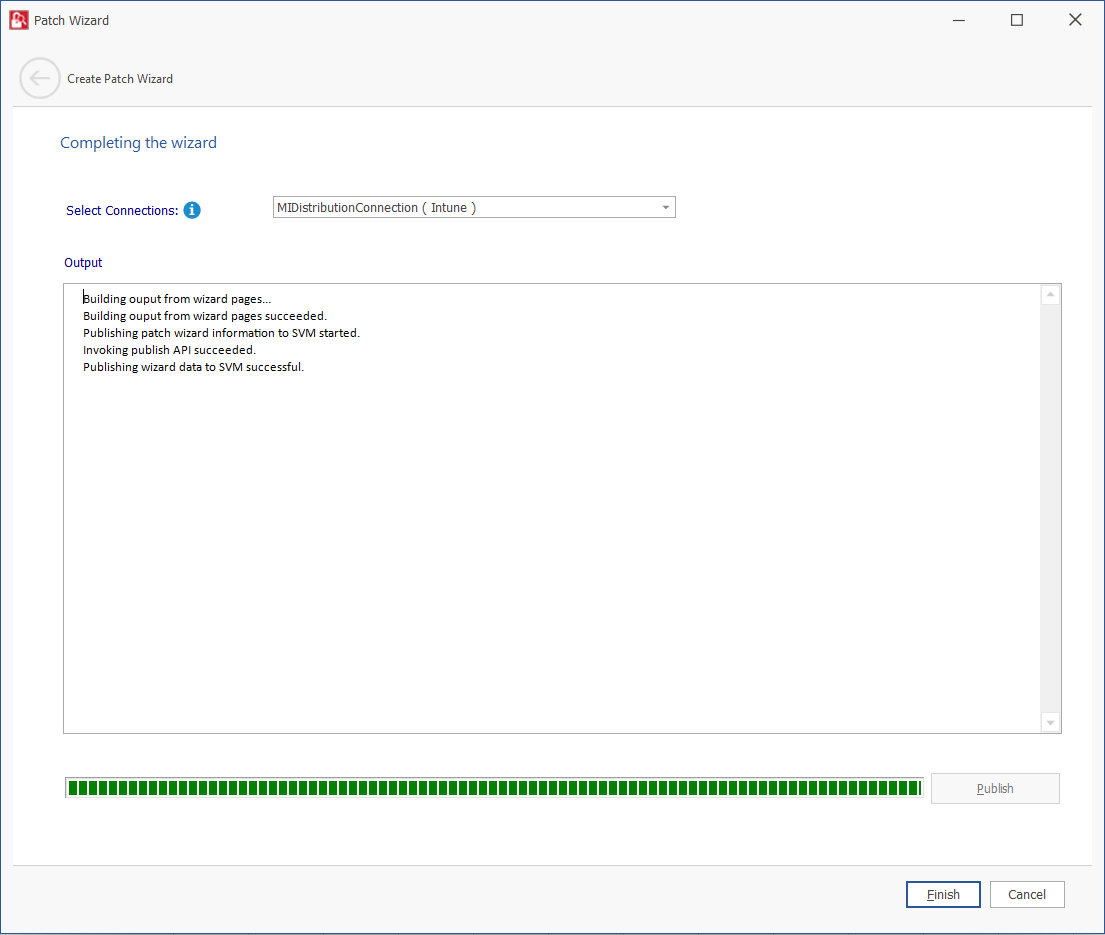
| 4. | On successful action, package and wizard data will be saved. |
| 5. | On check-in, the saved package will be published to the specified end point management system (Microsoft Intune). |
Note:If the Deployment Ready status is Yes, then the package can be subscribed.
See Also