Resume Subscription (Patch Publisher)
Use this page to resume the patches you have paused.
To resume subscription:
| 1. | Right click on any paused SPS template or VPM patch. |
To use this option, navigate to Manage Patches >> Vendor Patch Module or Manage Patches >> Patch Template.
| 2. | Select Resume Subscription option from the context menu. |
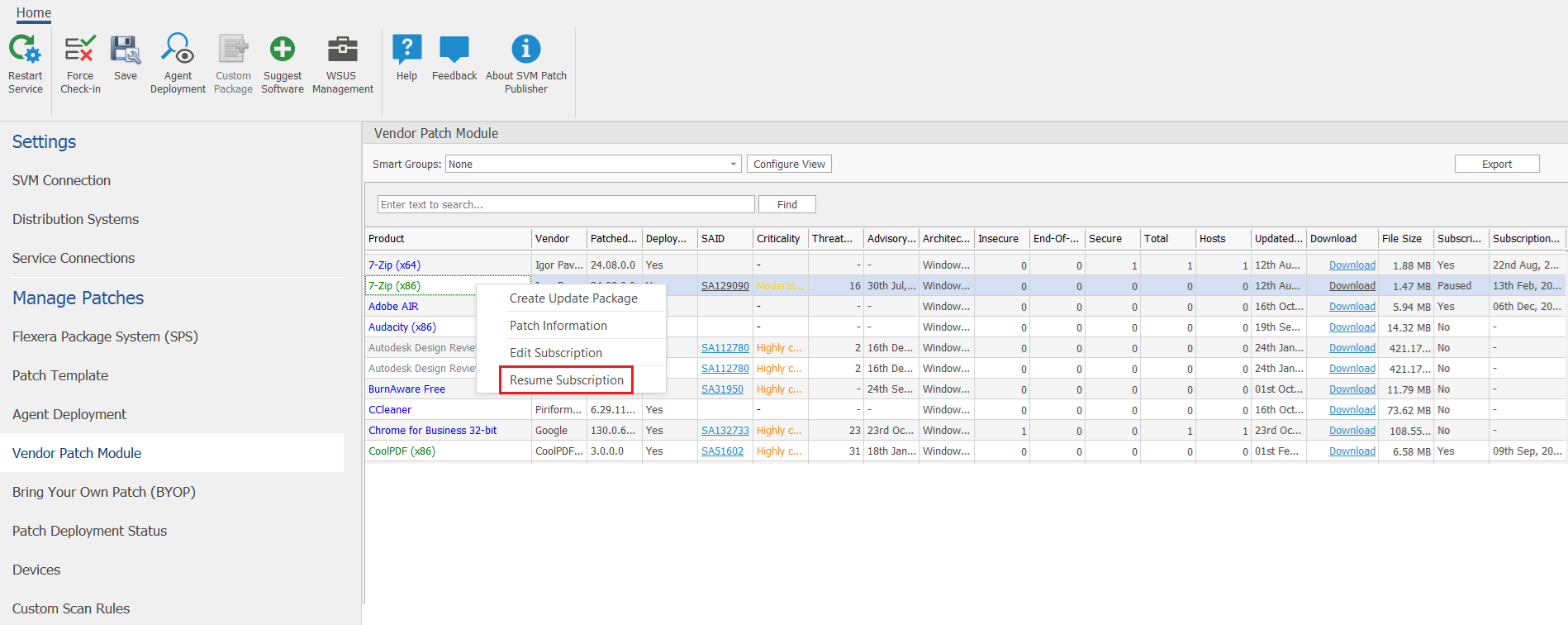
| 3. | Click OK and agree the confirmation dialog that appears. |
| 4. | Upon successful action, the Subscribe column will be changed to Yes. |