Scan Groups
This page displays a list of Scan Groups you have created. To start a scan, right-click the group name and select Scan Group.
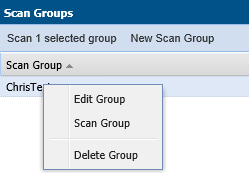
If you are scanning remote hosts, your current login credentials, or the ones you supplied via “Run as...” will be used to authenticate against the remote hosts when conducting the scan.
Click New Scan Group to create and configure a group of hosts to be scanned.
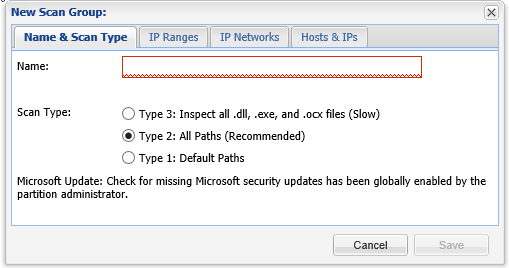
After navigating through the different tabs: Name & Scan Type, IP Ranges, IP Networks and Hosts & IPs, click Save to create the scan group.