Step 4 of 4: Applicability Criteria - Rules
In Step 4 you should specify if you want to limit the package to 32-bit or 64-bit systems or computers with specific operating system languages. The patch file to be deployed will be automatically downloaded in the background by the Software Vulnerability Manager console. Once this is completed the Software Vulnerability Manager console will repackage and publish the update package into the WSUS/System Center. To export a package select File System (Export) and click Publish.
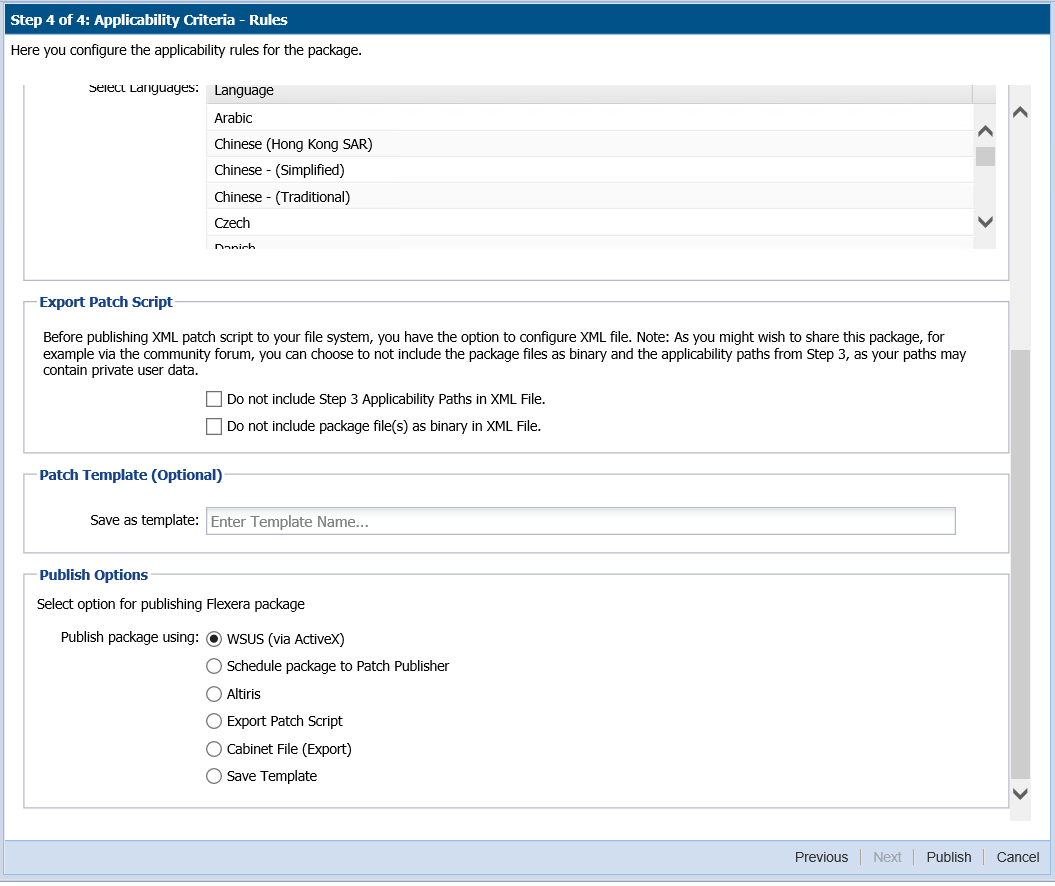
To publish a package through the Patch Publisher, select the Publish Options > Schedule package to Patch Publisher, and then select the required connection from the Patch Publisher Connections (Required) drop down.
Note:Patch Publisher Connections are available only when you install the Patch Publisher.
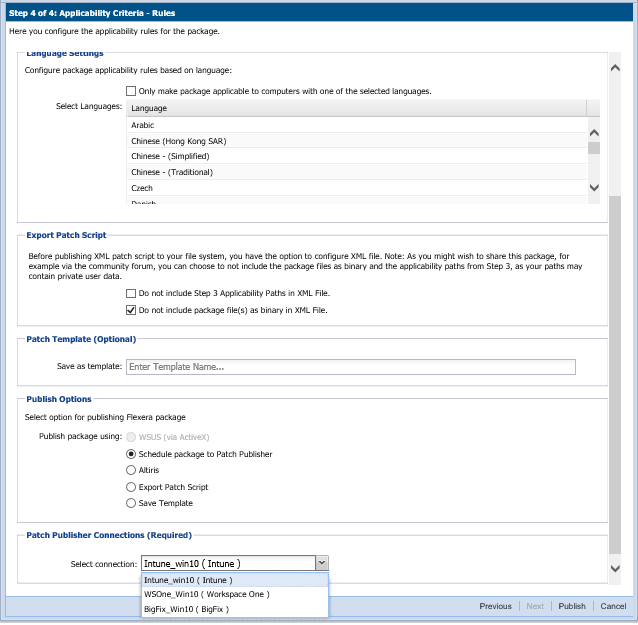
If a reboot is required after the package has been installed this can also be configured in the second part of this step as well as checking if Java is running.
To configure your package to only be applicable for certain languages of the operating system, select Only make package applicable to computers with one of the selected languages and select the relevant language.
In this step you are also able to export the package that you have already configured to be used for future reference. You have the option to include or exclude Step 3 applicability paths and the installer as binary.
The two options (Do not include Step 3 Applicability Paths in XML File and Do not include the package file(s) as binary in XML File) are taken into consideration only when exporting the package to the File System (Export), otherwise the selection will be disregarded.