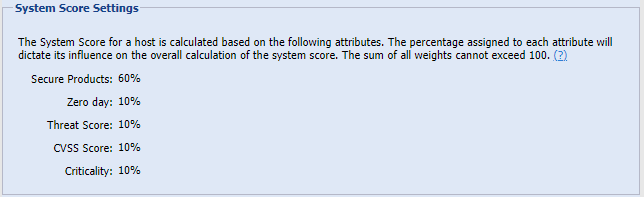System Score Settings
In the System Score Settings, you can configure weightage for each criterion to calculate the system score for hosts. The sum of all weights cannot exceed 100. The percentage assigned to each attribute will dictate its influence on the overall calculation of the system score.
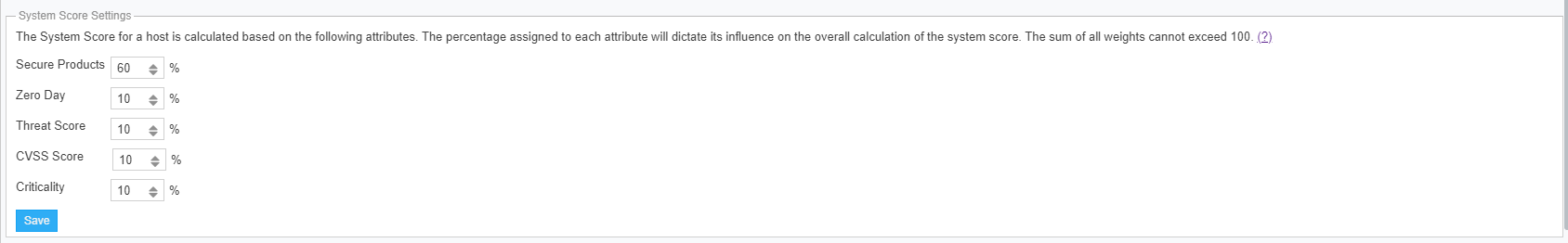
Upon defining the criteria and running the scan, the system score details will be displayed in the Scanning > Completed Scans > View Scan Result > Overview tab. Also displayed in the Host Smart Groups grid.
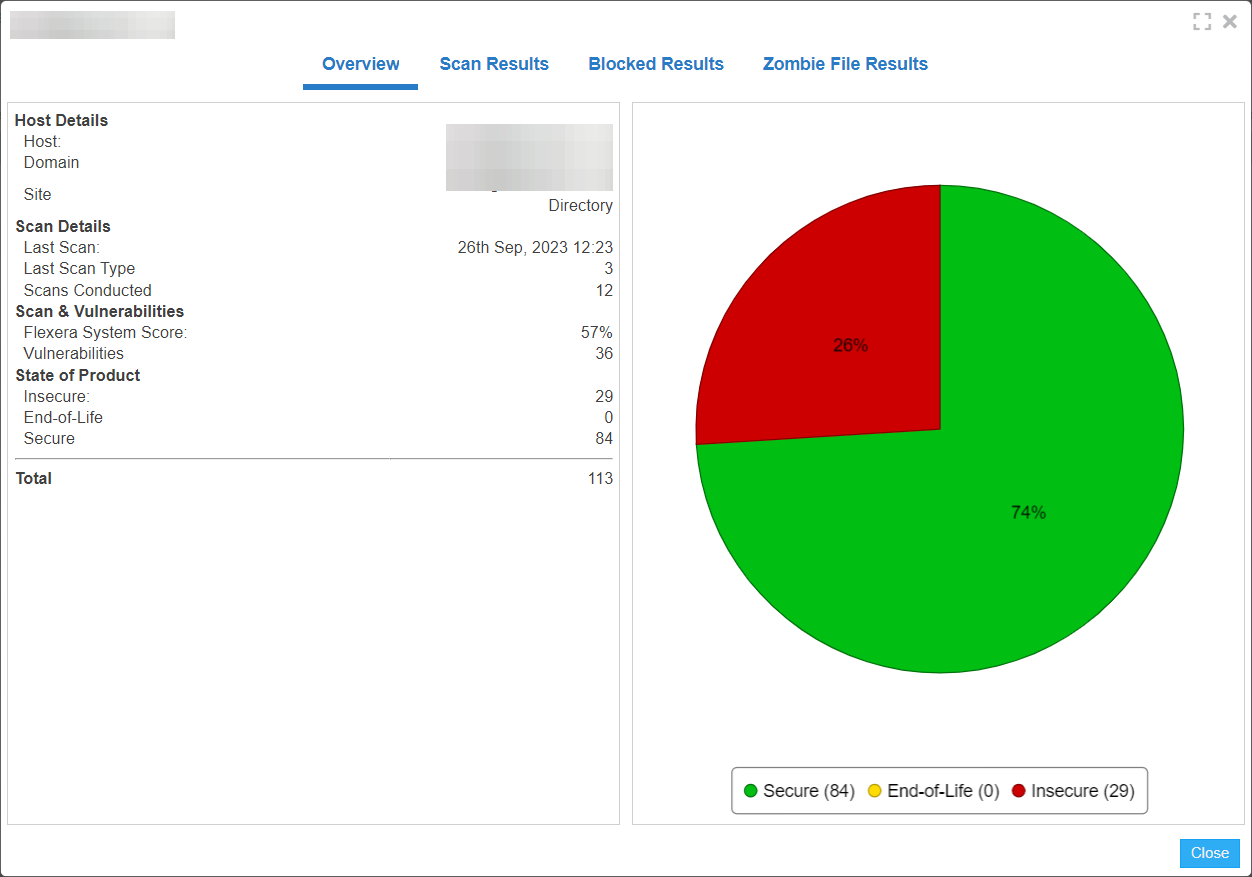
In the old SVM user interface, configured criteria details will be displayed in the Configuration > Settings > System Score Settings. These attributes cannot be edited.