VMWare Workspace ONE Assignment Groups
To make assignments for end point deployments in the SVM Patch Publisher for Workspace ONE publishing, perform the following steps.
To make assignments for end point deployments in the SVM Patch Publisher:
| 1. | In Assignment Groups (optional) field, click ellipsis icon. The VMWare Workspace ONE Smart Group window appears. Select the desired groups from the list and then click Ok. |
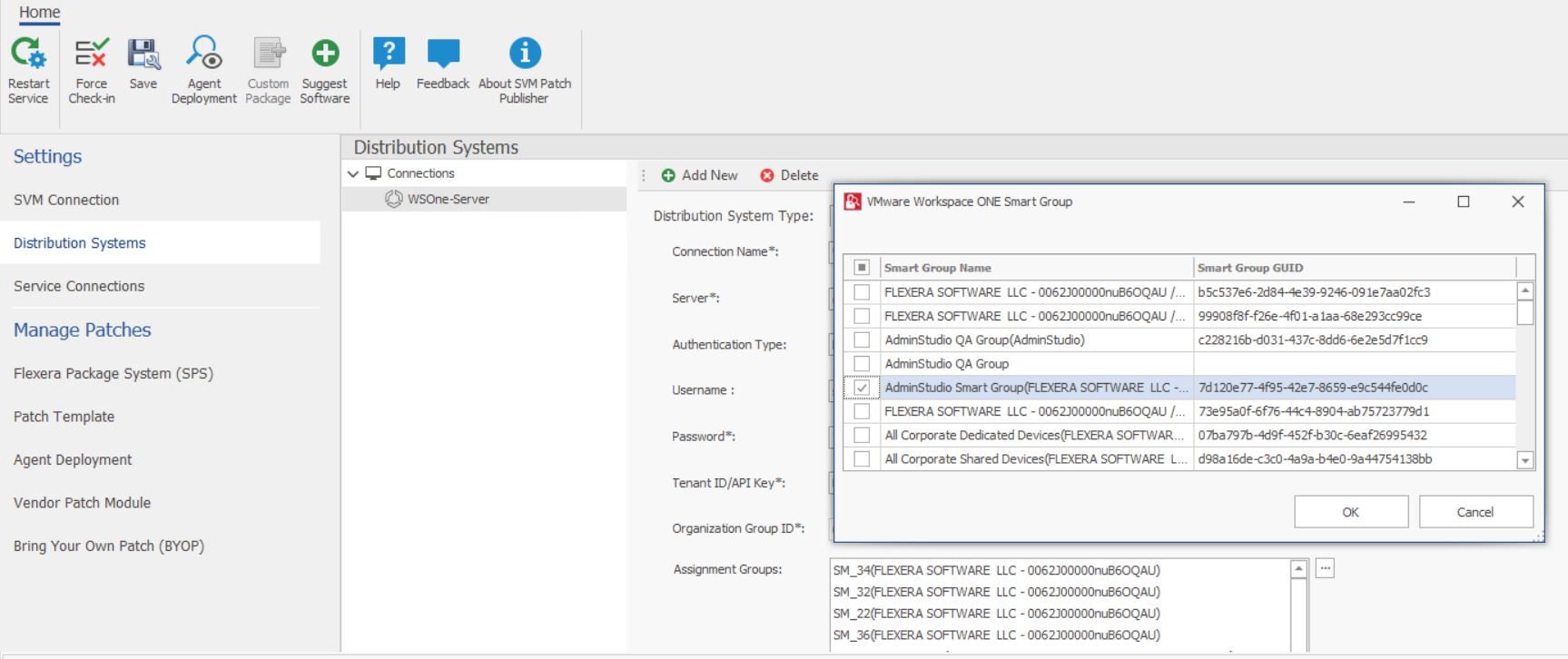
Note:Make sure that the Assignment Groups are selected before restating the service.
| 2. | Click Restart Service ribbon for the change to take effect. |
| 3. | The selected groups will be assigned for the end point deployments. |