View Installations
To see the installation details of a product in the Vendor Patch Module, Right-click on a product and select View Installations to open the wizard.
The View Installations wizard provides the following details:
| • | Overview - Provides the details of State of Detected Installations with a pie chart representation. |
| • | Installations - Provides the list of Host machines where product is installed. For more information, see Installations. |
| • | All Advisories - Provides the list of Secunia Advisory ID and its criticality details. |
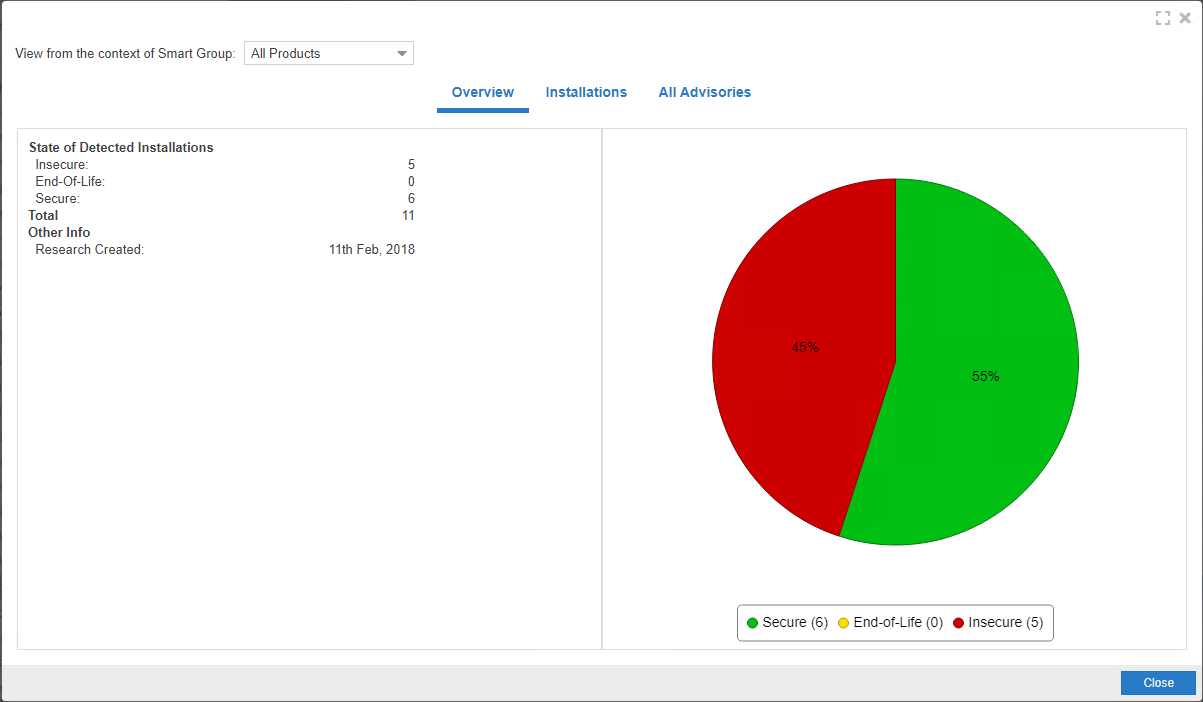
View Installations Wizard