Configure Agent’s status polling
To address a server’s high CPU usage during high volume of scan data:
| • | Agent polling has been switched off by default as agent polling is intended for debugging purposes only and is not needed for core functionality. You have the ability to turn agent polling ON or OFF. |
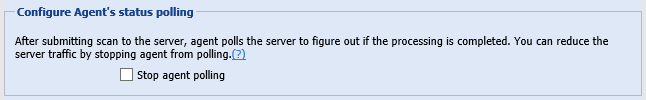
| • | Agent code includes a logic to determine if the scan data being uploaded to the server is the same as the prior scan. If it is, then the agent does not upload the data to the server, thereby decreasing traffic on the server. On the server side, this logic is turned off by default and is only recommended to be turned on for situations where clients are doing daily scans, Live Update is enabled, and the host machines are relatively stable in terms of software installed on them. Server logic can be further tuned with the parameter SKIP_ON_SAME_SCAN_HASH in config.ini, which controls the number of scans after which the agent is required to send a full scan data to the server. By default, the value of this parameter is zero. Setting it to a number greater than zero will enable this feature. |