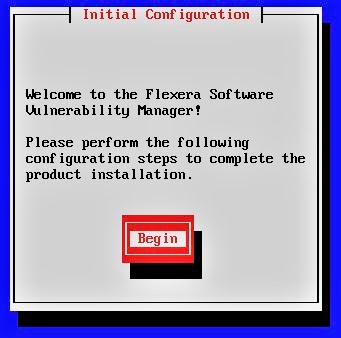Initial Configuration
To start the configuration, login to your Software Vulnerability Manager 2019 server as root and enter the default password (flexera).
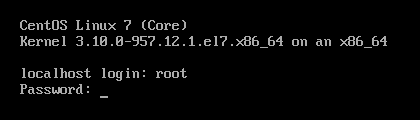
The Initial Configuration screen will appear. Click Begin to start configuring the Software Vulnerability Manager 2019 Virtual Appliance for the following.
| • | Configure Your Time Zone |
| • | Configure Your Keyboard Layout |
| • | Configure Your System Language |