Configure SVM Patch Publisher Proxy Settings
To configure a proxy server in SVM Patch Publisher, perform the following steps.
To configure a proxy server:
| 1. | On Settings menu, click SVM Connection in the left pane. |
The SVM Connection page appears.
| 2. | Enter the Proxy Settings (Proxy host, Proxy port, Proxy user name, and Proxy password) in the respective fields. |
| 3. | Click Test &Save Connection to see if the settings that you entered can be used to successfully connect to this SVM server. |
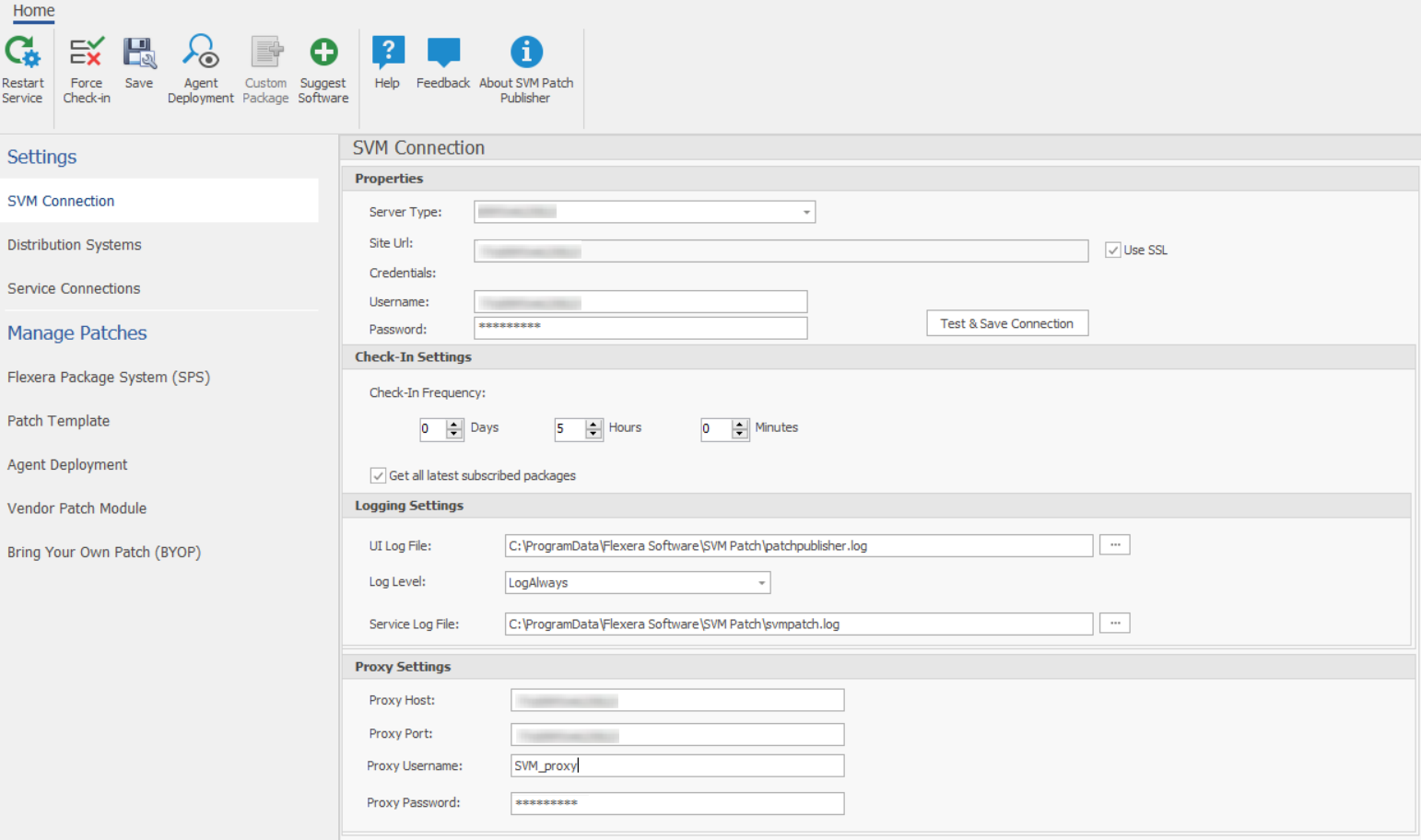
| 4. | Click Restart Service ribbon for the change to take effect. |