Create Client Secret
To obtain client secrets for the registered account, perform the following steps.
To obtain client secrets:
| 1. | On the application account details page, select Certificates & secrets from the left panel. |
| 2. | To get new client secret, click New client secret. |
| 3. | Provide a description to describe your client secret, choose the expiration date you wish to set, and then click Add. The Client secret will then be listed in the Client Secrets section. |
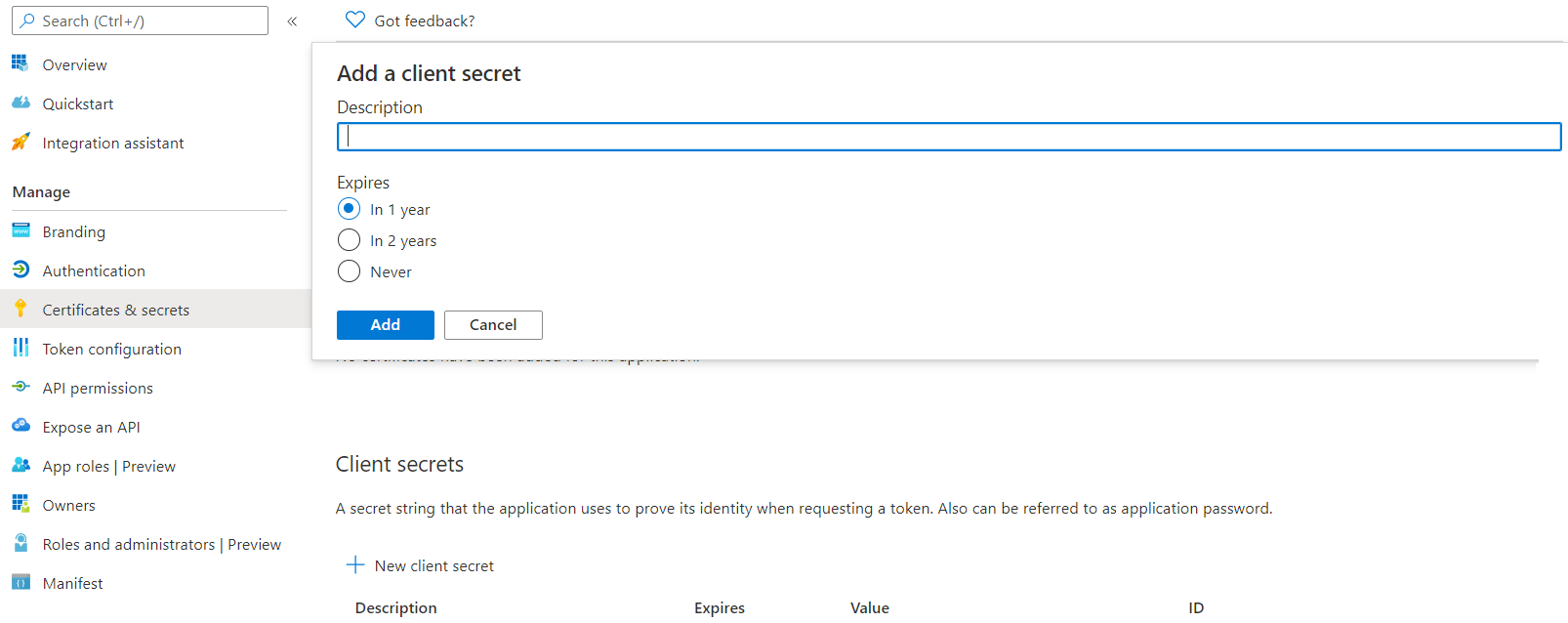
| 4. | The Client secret will then be listed in the Client Secrets section, copy the client secret Value, as it will only be visible and available to the user now. |