Flexera Package System (SPS)
The Flexera Package System (SPS) page displays a list of products for which Software Vulnerability Manager can automatically create an Update/Uninstall package.
In the Search Type field, you can now search for SPS patches either by Product or CVE. You can also enter keywords in the Find box to find the matching entries in the grid.
Click the Configure View button to configure the product display criteria. For more information, see Configure Product Display Criteria for Flexera Package System (SPS) View.
Click Export button in any grid view to save the displayed information as a CSV file.
The Flexera Package System (SPS) page includes the following properties:
|
Property |
Description |
||||||
|
Product |
Specify the product name. |
||||||
|
Patched Version |
Specifies the version of the product. |
||||||
|
Vendor |
Specifies the vendor name of the product. |
||||||
|
Architecture |
Specifies the architecture of the product. |
||||||
|
SAID |
By clicking on any SAID, a popup appears with the CVE, CVSS scores, affected software's, and other advisory details.
|
||||||
|
Criticality |
Specifies severity of a Secunia Advisory (SAID). It displays the color code depending upon the severity of a Secunia Advisory (SAID). For more information, see Criticality (Severity Rating) |
||||||
|
Threat Score |
Specifies the Threat Score information for the out of the box patches listed. For more information, see Criteria for the Threat Score Calculation. |
||||||
|
Detected |
Displays the number of minutes/hours/days/months of how long ago the vulnerabilities were detected in a scan. |
||||||
|
Advisory Published |
Specifies the advisory published date. |
||||||
|
Insecure |
Specifies the count of the insecured products. |
||||||
|
End-Of-Life |
Specifies End-Of-Life Products. |
||||||
|
Secure |
Specifies the count of secured product. |
||||||
|
Total |
Specifies the total count of the product. |
||||||
|
Hosts |
Specifies the count of the host. |
||||||
|
Uninstallable |
If Uninstallable column is listed as Yes, then it is eligible for creating an uninstall package. If Uninstallable column is listed as No, then you must customize the execution flow script to successfully uninstall the product. This can be done by selecting the Edit Package Content check box in the Package Configuration panel. For more information, see Create Uninstall Package. |
The following color codes are used in the Flexera Package System (SPS) products list:
|
Criticality |
Color Code |
|
Extremely critical |
Red color |
|
Highly critical |
Orange color |
|
Moderately critical |
Yellow color |
|
less critical |
Light Green color |
|
Not critical |
Green color |
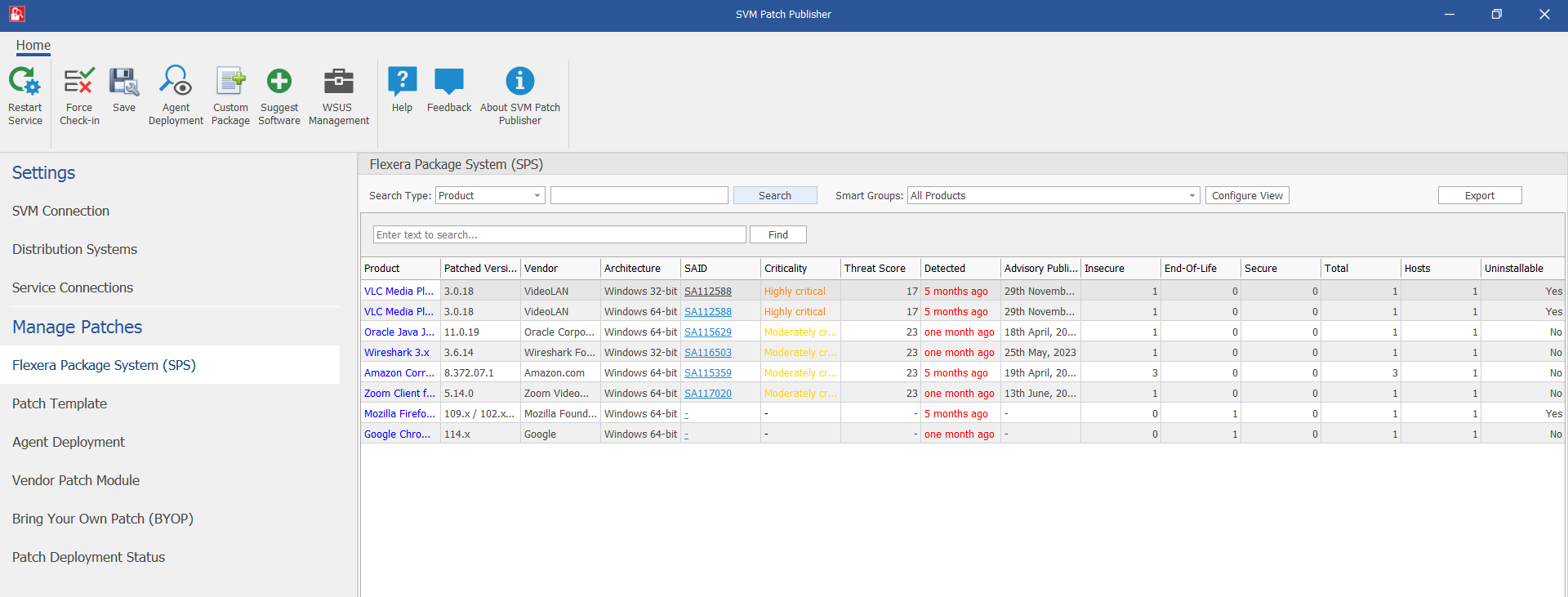
The Flexera Package System (SPS) view provides further information regarding:
| • | Create Update Package |
| • | Create Uninstall Package |
| • | Create Custom Package |