Windows Server Update Services (WSUS)
To create a new named connection to the Windows Server Update Services (WSUS) distribution system, perform the following steps:
To create a new named connection to the Windows Server Update Services (WSUS) distribution system:
| 1. | On Settings menu, click Distribution Systems in the left pane. |
The Distribution Systems pane appears.
| 2. | Click Add New. |
| 3. | Use the following fields to add the Windows Server Update Services (WSUS) connection: |
|
Field/Button |
Description |
|
Distribution System Type |
Click the Distribution System Type drop down and select Windows Server Update Services (WSUS) from the list. |
|
Connection Name |
Enter the connection name. |
|
Server |
Enter the server details. |
|
Port |
Enter the port number. |
|
Use SSL |
Select the Use SSL check box only if your WSUS is configured to accept SSL connections. |
|
Load Groups |
By clicking Load Groups button, a list of computer groups will appear in the Group to auto deploy field. |
|
Groups to auto deploy |
Displays a list of computer groups configured in WSUS Server. Select the computer groups which you wanted to deploy the packages. Note:Only displayed when Load Groups button is clicked. |
|
Cleanup packages files on WSUS when removing old patch |
If you enable, old package will be removed during the publish. By default this option will be unchecked. |
|
Sign packages manually |
Select Sign package manually check box to external package signing. |
| 4. | Click the Test & Save Connection button to ensure the settings you entered can be used to successfully connect to this service. Patch Publisher service restarts automatically for the changes to take effect. You will receive a successful message in the Output Window. |
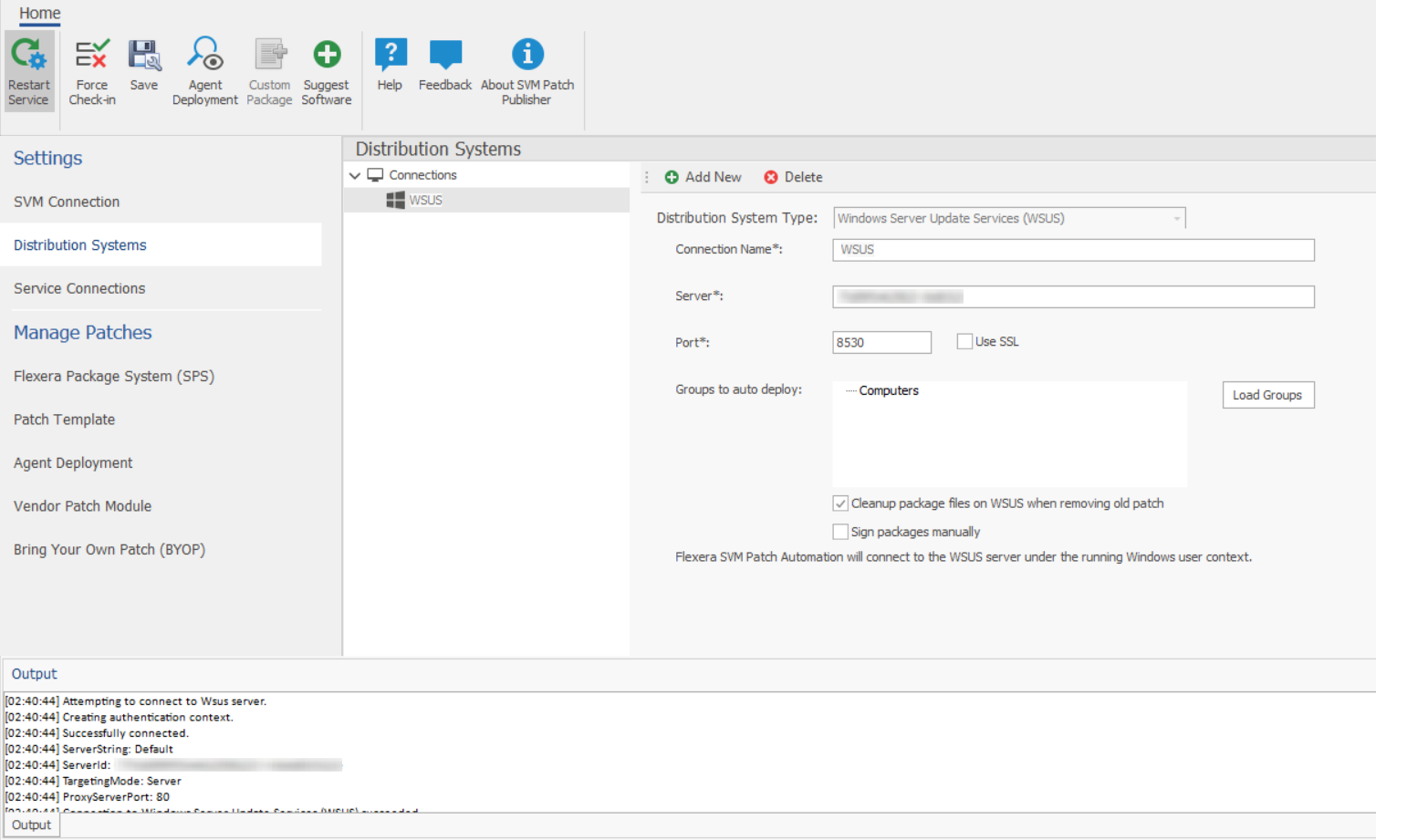
| 5. | On successful connection, the WSUS Distribution System is added to the connections. |
| 6. | Restart the SVM Patch Publisher so that the selected groups will be assigned for the end point deployments. |
To following topics related to Windows Server Update Services (WSUS):
| • | WSUS/System Center |
| • | Flexera WSUS Management Tool |
| • | Creating the WSUS-CSI GPO Manually |
| • | Integrate SVM with WSUS/SCCM and Deploy a Patch |